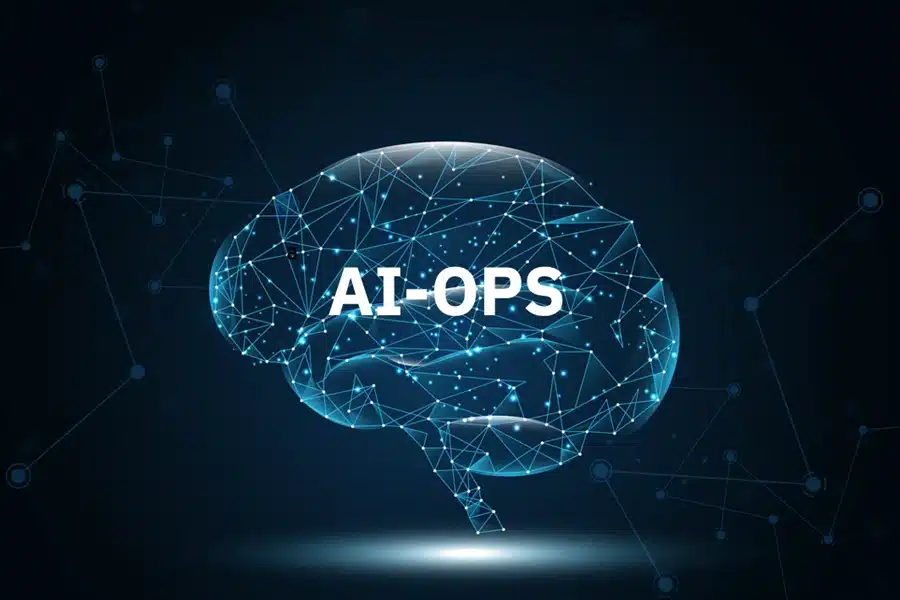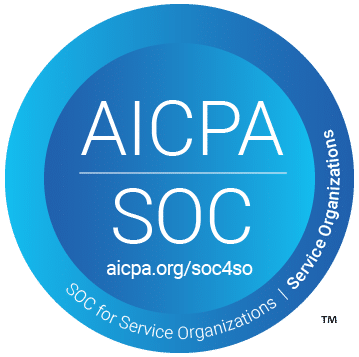Related Resources
When it comes to analyzing data, having the ability to collect insights is simply not enough; if you want your stakeholders to understand the information, you need to take the numbers and turn them into a compelling story.
For sales teams, the difference between hitting targets and missing them often comes down to how well they can interpret and act on the data at their fingertips. This is where the synergy between sales dashboards and data storytelling becomes a game-changer, transforming raw numbers into meaningful narratives that inspire action and build trust.
The Art of Data Storytelling in Sales
Data storytelling is the practice of weaving data into a narrative that resonates with your audience, making insights accessible and actionable. It is increasingly becoming a core skill in sales strategy. And with the right sales dashboard, your team can not only see what's happening but understand why it's happening and what to do next.
While a sales dashboard consolidates key performance indicators (KPIs), pipeline metrics, and customer data into a single, interactive view, data storytelling combines analytics with narrative techniques and visual design to provide context, clarity, and calls to action. Rather than dumping numbers onto a screen, storytelling dashboards guide users through insights step-by-step, giving meaning to the metrics.
The Role of a Sales Dashboard in Data Storytelling
At its core, a well-crafted sales dashboard is more than a visual interface; it's a narrative tool. The best dashboards guide users from questions to answers:
- What's happening in our pipeline?
- Where are we losing deals?
- Which reps are overperforming and why?
- How are market shifts affecting sales velocity?
By organizing and presenting data visually, sales dashboards support the three pillars of data storytelling:
- Context: Framing metrics within specific business goals or sales processes.
- Narrative: Structuring insights in a logical flow, from problem to action.
- Visuals: Using color, layout, and interactivity to highlight patterns and prompt decisions.
Let's break this down further by looking at practical sales dashboard types that lend themselves to storytelling.
5 Types of Sales Dashboards That Tell Compelling Stories
According to Microsoft's best practices, here are five sales dashboards that can unlock data storytelling at every stage of the sales funnel:
1. Pipeline Dashboard
This dashboard tells the story of opportunity progression. It visualizes deal stages, forecast amounts, conversion rates, and deal aging, all in real-time. By filtering by rep, region, or product, teams can drill into specific performance narratives and detect bottlenecks.
2. Performance Dashboard
Ideal for 1:1 coaching or team retrospectives, this dashboard tracks KPIs like quota attainment, average deal size, and activity metrics. When personalized, it tells a motivating story for each rep, connecting effort to outcomes.
3. Customer Dashboard
This visual focuses on customer behavior — renewals, churn risk, upsell potential — driving account-based storytelling. It gives context on customer journeys, helping sales and Customer Success teams align strategies."
4. Forecasting Dashboard
More than just a number, forecasts tell a story about future performance. With historical trends, scenario planning, and AI-powered predictions, these dashboards help leaders prep for uncertainty with confidence.
5. Territory and Market Dashboard
Great for strategic planning, this dashboard maps sales performance by region, product, or vertical. It highlights emerging trends and market changes — perfect for long-term storytelling.
Best Practices: How to Design a Sales Dashboard for Storytelling
So, how do you go from a cluttered dashboard to a compelling story? Follow these principles:
1. Start with the Audience
Whether it's sales reps, VPs, or C-suite stakeholders — each group needs a different story. Tailor dashboards to their priorities, using filters or views that resonate with their day-to-day roles.
2. Use a Clear Narrative Structure
Good storytelling follows a pattern, starting from "setup" to "conflict" to "resolution". Your dashboard should mirror this flow:
- Setup: What are the current numbers?
- Conflict: What's off track or changing?
- Resolution: What actions can we take?
3. Leverage Visual Cues
Don't underestimate the power of color, labels, and layout. Use consistent color schemes (e.g., red for risk), highlight top metrics upfront, and reduce visual clutter by focusing only on actionable KPIs.
4. Make It Interactive
Drill-downs, filters, and dynamic tooltips let users explore their own version of the story. Interactive dashboards increase trust because they allow transparency and exploration, not just conclusions.
5. Include Commentary or Annotations
Some platforms like Power BI and Tableau allow for comments or data captions. Annotate key spikes or dips to add context directly on the chart, turning numbers into narratives.
Building Trust Through Visual Analytics & Data Storytelling
Trust is the currency of sales. And dashboards built with storytelling principles are a powerful way to earn that trust — both internally and with clients.
When your team sees a dashboard that clearly explains what's happening, why it matters, and what to do about it, they feel empowered. They trust the data, the decisions it supports, and the leaders guiding the process.
Moreover, in client-facing settings, dashboards can enhance transparency and credibility. Imagine walking a potential customer through their custom proposal with a live dashboard instead of a PDF. The result? A more engaging, trustworthy experience.
Real-World Example: Using Power BI for Sales Storytelling
Let's say your company uses Microsoft Power BI to track sales activity. You could build a dashboard that blends CRM data, engagement metrics, and marketing interactions into one view. With Power BI's storytelling tools, you can:
- Use bookmarks to present key insights step-by-step.
- Add tooltips that explain anomalies or performance dips.
- Customize dashboards for different sales roles.
A regional sales manager might see a story about territory underperformance, while an account exec sees insights about deal risk and client engagement. The result? One data source, many stories, each tied to real actions.
Embracing Dashboards, Data and Storytelling
The ability to transform raw data into trusted insights will define the next generation of high-performing sales teams. By embracing data storytelling and leveraging the full capabilities of modern sales dashboards, organizations can move from report-heavy sales management to insight-driven decision-making.