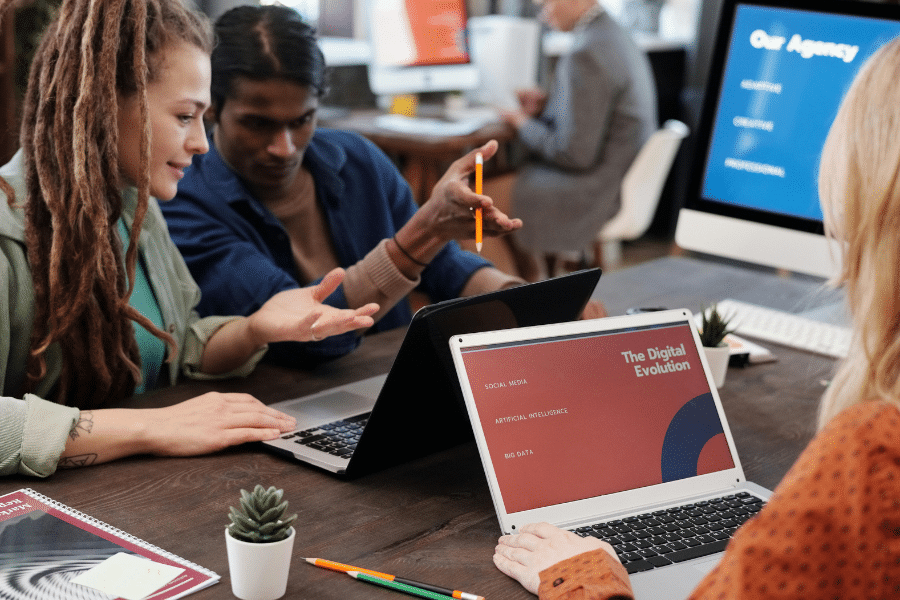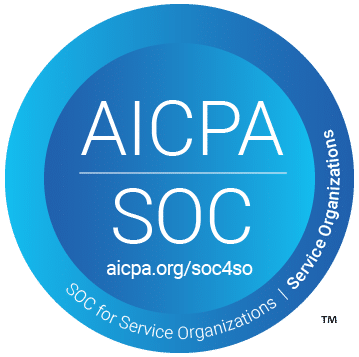Related Resources
Integrating MS Fabric with Office 365 can significantly streamline your workflow and enhance productivity. By connecting MS Fabric with the comprehensive suite of Office 365 applications, you can create a cohesive and efficient work environment. This integration enables seamless collaboration, real-time data sharing, and efficient project management, ensuring that your team can work together more effectively. Below, we explore the steps to integrate MS Fabric with Office 365 and the benefits this connection can bring to your workflow.
Setting Up the Integration
To begin the integration process, you first need to ensure that both MS Fabric and Office 365 are set up and accessible. Navigate to the settings or integration section of MS Fabric and look for the Office 365 integration option. Follow the prompts to connect your Office 365 account to MS Fabric, granting the necessary permissions to allow data sharing and synchronization between the two platforms. Make sure to verify that all team members have the appropriate access rights to utilize the integrated features.
Synchronizing Calendars and Tasks
One of the key benefits of integrating MS Fabric with Office 365 is the ability to synchronize calendars and tasks across both platforms. This ensures that your design schedules and deadlines align with your broader project timelines. Utilize MS Fabric’s integration to import and export calendar events, set up automated reminders, and track task progress. By maintaining an up-to-date and synchronized schedule, you can better manage your time and prioritize tasks more effectively.
Streamlining Communication and Collaboration
Office 365 offers powerful communication tools such as Microsoft Teams and Outlook, which can be seamlessly integrated with MS Fabric to enhance collaboration. Use Microsoft Teams to create dedicated channels for design projects, share files directly from MS Fabric, and conduct virtual meetings to discuss progress. Outlook integration allows you to send and receive emails, schedule meetings, and share design updates without leaving the MS Fabric interface. This unified communication approach fosters better teamwork and quicker decision-making.
Enhancing Document Management
Managing documents efficiently is crucial for any design project. Integrating MS Fabric with Office 365’s OneDrive and SharePoint solutions can simplify document storage, sharing, and version control. Store all project-related files in a centralized location accessible through both MS Fabric and Office 365. Use SharePoint to manage permissions, track document changes, and collaborate on files in real-time. This integration ensures that your team always has access to the latest versions of documents and reduces the risk of data duplication or loss.
Automating Workflow Processes
Automation can significantly boost productivity by reducing repetitive tasks and minimizing errors. Leverage Power Automate (formerly Microsoft Flow) within Office 365 to create automated workflows that integrate with MS Fabric. Set up triggers and actions to automate design approval processes, file transfers, and task assignments. By automating routine tasks, you can focus more on creative aspects and strategic decision-making, optimizing your overall productivity.
Maximizing Data Insights
Combining MS Fabric with Office 365’s analytical tools, such as Power BI, can provide valuable insights into your design projects. Integrate project data from MS Fabric into Power BI dashboards to visualize team performance, project timelines, and resource allocation. These insights can help you identify bottlenecks, optimize workflows, and make data-driven decisions to improve project outcomes.
Conclusion
Integrating MS Fabric with Office 365 offers numerous advantages that can streamline your workflow and boost productivity. By setting up seamless data synchronization, enhancing communication and collaboration, improving document management, automating processes, and leveraging data insights, you can create a more efficient and cohesive work environment. Embrace this integration to ensure your design projects run smoothly and your team can achieve their best results.
Don’t hesitate to reach out to the Bronson.AI team to kick start your MS Fabric integration journey. We’re here to help!