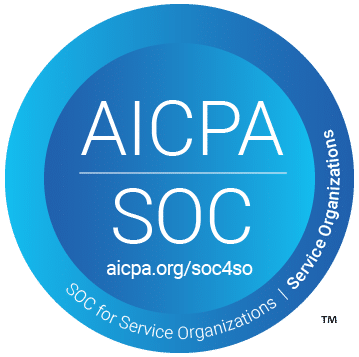Author:
Martin McGarry
President and Chief Data Scientist
Relying on on-premises data centers can be costly. That’s why 94% of the world’s companies now incorporate cloud services in their operations. Aside from being cheaper, migrating to cloud services empowers organizations to scale their operations, strengthen security, and reduce the risk of losing data to natural disasters and shutdowns.
Below, we discuss what cloud migration is, what the benefits are, and how to execute it.
In this article:
- What Is Cloud Migration?
- Benefits Of Cloud Migration
- Cloud Migration Strategies
- Five Stages Of Cloud Migration
- Common Cloud Migration Challenges
- Frequently Asked Questions
What Is Cloud Migration?
Cloud migration is the process of transferring digital resources (such as applications, databases, infrastructure, and other assets) from one computing environment to another. While the term typically refers to the transfer of assets from on-premises servers to cloud environments, it also encompasses transfers from cloud environments to on-premises servers and transfers from one type of cloud environment to another.
7 Key Benefits Of Migrating To The Cloud
Cloud environments empower businesses to operate efficiently at a reduced cost. Below are a few of the biggest selling points of cloud migration.
Cost-efficiency
Organizations that haven’t migrated to cloud environments typically power their digital resources using on-premises data centers. Data centers require a high level of investment, from the upfront cost of purchasing hardware to the ongoing cost of maintaining and upgrading technology.
Cloud services typically use scaleable and subscription-based payment models. You only pay for what you need when you need it, with the cost spread out through an ongoing subscription.
Scalability
The pay-as-you-go model standard in cloud services provides flexibility when investing in computing environments.
To illustrate, if a company using cloud services needed more space, it could scale up to a plan that offered the necessary specifications. Meanwhile, a company hosting data using on-premises data centers would need to upgrade its hardware, which could cost more while offering more space than required.
Reduced Maintenance
Outsourcing your computing infrastructure to cloud service providers also means outsourcing maintenance responsibilities like managing hardware, resolving network problems, and updating software. It frees up time on your team’s end, letting them focus on tasks that improve and grow your business.
Collaboration
Typically, on-premises data centers restrict accessibility. Being bound to a physical location makes data transfer more difficult.
Meanwhile, cloud services let you access data from anywhere. The flexibility allows team members to collaborate with ease.
Agility
Cloud services provide resources on demand. In contrast, on-premises computing environments require you to wait through application or hardware installation to increase capacity. The cloud empowers businesses to grow operations with minimal downtime.
Security
The vendors providing cloud services want to keep their share of the market. Therefore, it is in their best interest to prioritize customer concerns. Because many companies worry about data security in cloud environments, top vendors offer high levels of data protection.
Their wealth of resources allows them to implement security features that are typically more robust and comprehensive than what on-premise systems provide.
Cloud environments employ security measures such as access control, encryption, and security intelligence. Most providers also ensure compliance with regulations like ISO27001, PCI-DSS, and HIPAA.
Disaster Recovery
The centralized location of physical data centers puts you at greater risk of data loss. Should a disaster damage your hardware, you will have difficulty retrieving your data.
Meanwhile, cloud service providers distribute stored data across multiple locations. Because providers spread the hardware out, unexpected events cannot wipe your data completely. Cloud environments allow swift data recovery amidst disaster, ensuring seamless business continuity.
5 Stages Of Cloud Migration
Successful cloud migration requires ensuring technical excellence at every stage, from preparation to deployment. Below, we discuss the five stages of cloud migration and how to execute them properly.
1. Preparation
Before migrating your business data to the cloud, it’s crucial to determine feasibility first. The preparation stage forces you to assess resources and risks to determine the most suitable cloud migration strategy. Effective preparation typically involves the following steps:
Determine Cloud Migration Purpose
Organizations must identify their reasons for cloud migration to establish whether the endeavor is worth pursuing. Typical business objectives include enhanced scalability, cost-effectiveness, and improved performance.
If you outline the main benefits of cloud migration, you can later determine whether predicted outcomes can offset the potential cost.
Assess Existing IT Infrastructure
Your organization should analyze its current resources to determine what needs to be done to ensure a smooth transition to cloud services. This process involves creating an inventory of all physical and virtual services.
Migrating seamlessly requires analyzing the dependencies between applications, databases, servers, and other assets. This can involve identifying connections between groups of assets or determining which assets fall under the same application.
You also need to examine your connectivity requirements and the capacity needs of your data storage systems.
Identify Possible Risks
Accurate risk forecasting is one of the best ways to ensure cloud migration preparedness. There are many risks associated with cloud migration, from cost to security. Anticipating risk involves asking the following questions:
- Data Security: What are your data security needs?
- Compliance: What data protection regulations do you need to comply with?
- System Compatibility: What are your existing systems’ compatibility requirements?
- Organizational Readiness: Are your IT personnel and other employees ready to transition to a cloud-based infrastructure?
- Cost: Does the organization have the budget or resources to execute the change? Consider that you’ll need to pay for upfront costs, maintenance, and staff training.
Listing down all possible risks will help you build a mitigation strategy.
Establish Migration Strategy
Once you’ve laid the groundwork of identifying the organization’s objectives, needs, and risks, it is time to select a migration strategy that aligns with your requirements.
2. Planning
After assessing the purpose and feasibility of cloud migration, develop a concrete roadmap for the project. Building an effective cloud migration plan involves the following steps:
Assemble A Team
You need to know who is involved in the migration process. Usually, this consists of a cloud expert who is familiar with the technology and can educate the rest of the team, a project manager who oversees all activities related to the migration project, and the team in charge of the involved applications.
When Bronson.AI provided cloud migration services to Saskatchewan Polytechnic, its team consisted of a cloud architect, a project manager, and tableau specialists. Tapping the right individuals to coordinate migration-related tasks helped Bronson.AI migrate the institution’s Tableau server from AWS to Microsoft Azure with minimal downtime. Read more about Saskatchewan Polytechnic’s story.
Define Project Goals
Use the business objectives established in preparation to define clear project goals. You must determine what you want cloud migration to achieve and how to measure success. Examples of cloud migration project goals include reducing hosting costs, improving security, and enhancing scalability.
Choose A Cloud Environment
A big part of planning is selecting a cloud environment that aligns with your business needs. Your choices are private, public, and hybrid clouds
- Private Cloud: A private cloud belongs to a single organization. It is the best cloud environment for organizations seeking complete control over their data. However, owners of private clouds need to maintain and manage their data independently. This means anyone operating the system needs in-depth knowledge of its workings.
- Public Cloud: Public clouds are owned by third-party service providers such as Google Cloud, Amazon Web Services, and Microsoft Azure. Because these companies also oversee their cloud’s operations and maintenance, you can use their services through a subscription fee without paying for any on-site hardware costs. Public clouds are suitable for organizations that want to leave operations to the experts. However, the lessened responsibility comes at the cost of sharing resources with other organizations.
- Hybrid Clouds: Some environments blend public clouds with private clouds. The combination gives organizations more data management flexibility; they can pick and choose which workloads they assign to which environment. For example, businesses commonly use public clouds for simple processes and private clouds for sensitive data. However, hybrid clouds force you to pay both public cloud subscription fees and private cloud hardware costs.
Shop For Cloud Service Providers
Find a cloud service provider that supports your goals and needs at an optimal cost. Factors to consider include:
- Cost: Can the provider cover your needs within your budget?
- Data Management: How much control does your provider give you over how your data is stored, managed, and processed?
- Data Security: What security measures does your cloud service provider employ to protect your data?
- Reliability: How does the provider deal with downtime?
- Support: How quickly can you contact the company when you need help?
- System Compatibility: Are your existing applications compatible with your desired cloud service provider?
- Vendor Relationships: Does your provider allow multi-vendor environments?
Currently, the most popular cloud service providers are Microsoft Azure, Amazon Web Services, and Google Cloud.
Allocate Resources
What resources are necessary for the seamless execution of your cloud migration project? Determine what they are and whether you have the budget to support them. Examples of typical resources include:
- Cloud migration: Transferring data and other assets from existing infrastructure to the cloud requires help from specialized software. Cloud migration tools automate all relevant tasks to ensure data integrity, security, and time-efficiency.
- Cloud Migration Services: You can outsource cloud migration to experts if you want to ensure a smooth transition.
- Project Management Software: Projects of this scale require tools that help with task tracking, delegation, and performance tracking. A project management software can help you stay on top of progress.
- Personnel: Your IT staff will need training to become familiar with the new cloud-based infrastructure.
Establish A Timeline
To build an effective cloud migration timeline, you need to do two things. First, you must estimate how long it will take to execute the migration. Second, you must determine how fast you need to migrate to minimize cost and maximize your return on investment. Find a happy middle between what is realistic and what is beneficial.
3. Migration
Once you have a plan, it’s time to execute the actual migration. This involves setting up all relevant cloud resources, which typically include virtual machines, storage, and other networking components.
Once everything is set up, deploy your selected cloud migration strategy to transfer your data. It is wise to run cloud environment tests to assess performance in relation to previously established expectations.
4. Operations
Cloud migration doesn’t stop at the transfer of data. It also means ensuring longevity through resource monitoring, ongoing maintenance, and implementation of security measures.
Resource Monitoring
It is important to consistently monitor all cloud resources, including compute instances,
databases, storage, and networking tools. Determine whether resources adequately accommodate your company’s objectives and requirements and update them whenever necessary.
Maintenance
Consistently monitoring issues with cloud infrastructure and other assets is crucial. Identifying problems before they occur lessens threats to business continuity.
Security Measure Implementation
Implementing extra security measures plays a crucial role in cloud service data protection. Examples of helpful security measures include:
- Customizing and applying strong access controls
- Using encryption
- Establishing rules for handling sensitive data
- Facilitating cloud-specific security training
- Regularly planning mitigation strategies for anticipated security threats
5. Optimization
After establishing a solid cloud migration foundation, it is time to ensure all cloud processes run smoothly, minimizing waste and maximizing value. This involves monitoring performance and implementing cost-saving measures.
Monitor Performance
Identify potential areas of improvement by actively monitoring performance. Establish clear metrics for application and cloud resource performance, then use monitoring tools to track data regularly. Use the performance data to determine how to optimize application codes for the cloud.
Implement Cost-Saving Measures
Determine how to maximize value while minimizing cloud operation costs. This means aligning cloud instance types to the appropriate workload requirements and adjusting the usage of cloud resources based on need. If you are satisfied with your vendor and believe they are a suitable long-term partner, check if they offer discounted rates for long-term subscriptions.
Cloud Migration Strategies (The 7 Rs)
There are several ways to transfer your digital assets to the cloud. A solid understanding of cloud migration strategies will help you choose the approach that best minimizes costs and maximizes value.
Rehost
The rehosting strategy is also known as “lift and shift.” As the name suggests, it involves lifting an application from an on-premises environment and shifting to cloud hosting. However, the process applies no changes to the application code.
Because rehosting requires no code changes, it is fast, inexpensive, and easy to execute. It is suitable for cloud-ready applications and can be a useful stopgap solution for organizations that want to save on on-premises data center maintenance costs but lack the resources to redesign their applications.
Replatform
Replatforming is also called “lift and reshape.” Like rehosting, replatforming lifts existing existing application stack from an on-premises data center to a cloud environment. The difference between rehosting and replatforming is that replatforming makes slight but significant adjustments to the application code while maintaining its core architecture.
Replatforming is similarly efficient and cost-effective as rehosting. It is commonly used for web-based applications, such as web applications, data analytics, and mobile back-ends. However, more complex systems might require additional adjustments.
Refactor
Refactoring is also known as rearchitecting. It refers to the process of altering the core architecture of an application to leverage cloud computing. Typically, refactoring involves transferring the operating system and database.
Unlike rehosting and replatforming, refactoring alters core architecture and thus maximizes the benefits of cloud technology, potentially improving performance, scalability, and resilience. It is a good strategy for organizations that need to add features only cloud services can empower.
However, refactoring is much more costly than rehosting and replatforming. The process is highly complex, which can lead to significant business downtime losses.
Relocate
Relocating, also called “hypervisor-level lift and shift, is a newer kind of strategy that involves transferring a workload from an on-premises platform to an equivalent cloud infrastructure. Like rehosting, it requires no application code changes, minimizing business disruption.
The applications of relocation are relatively limited. Although it is a cost-effective strategy, it only works if your on-premises infrastructure has a cloud-based equivalent.
Repurchase
Repurchasing, also known as “drop and shop,” refers to dropping existing applications for new cloud-native solutions or SaaS applications. It allows organizations to streamline operations and leverage cloud service scalability.
The most common example of the repurchasing strategy is when organizations transition from in-house CRM solutions to Salesforce.
The repurchasing strategy is optimal for organizations that cannot scale due to the limitations of legacy solutions. However, because the strategy involves purchasing new applications, it requires training employees to learn new technologies. It might also be difficult to find a solution that accommodates your exact needs.
Retain
Retaining involves keeping applications in on-premises computing environments while implementing cloud migration strategies elsewhere. Retaining an application is typically a stopgap solution if the cost of migration outweighs its immediate business value. This usually happens when refactoring is too complex.
The strategy is also called revisiting because it allows organizations to defer migration to the future once more resources are available. Retaining also affords organizations more time to reflect on their cloud migration strategy.
Retire
As the name implies, retirement is the process of deactivating outdated, unnecessary, or cost-prohibitive software. The strategy allows you to minimize costs and reallocate resources to applications that deliver more value. It is commonly used for outdated legacy systems, redundant applications, and underused resources.
Overseeing a seamless transition is a crucial part of the retirement strategy. You must ensure your team has a data preservation strategy for the decommissioned application. This could involve archiving data or transferring information to new systems.
It is also important to communicate the phaseout timeline to all relevant users and give them time to transition.
Finally, be sure to terminate any licenses that require you to pay for the software.
Common Cloud Migration Challenges & How To Resolve Them
Transitioning to the cloud isn’t always a seamless process. Below, we discuss a few of the most common cloud migration challenges and how to mitigate them.
Cost
While a transition to cloud services leads to increased savings in the long run, the upfront costs of migration can still be intimidating. When migrating to the cloud, expect to account for the following:
- Infrastructure set-up costs (for cloud servers, storage, and networking fees)
- Cloud service provider fees
- Data transfer costs
- Maintenance costs
- Monitoring costs
- New software licensing costs
- Business disruption losses
- Compensation for in-house or third-party cloud experts
Cloud migration also involves many hidden costs. Service providers, for example, charge hidden fees for data egress, storage, and other services.
You can resolve cost issues through comprehensive planning. Make sure to properly assess your organization’s current resources, then evaluate service provider plans. Picking a strategy that aligns with your budget can also help you save.
Once you’ve selected a plan, continuously monitor your cloud usage to avoid spending more than necessary. Some providers will offer automatic resource scaling based on demand, preventing excessive use.
Data Security Compliance
Cloud migration puts your sensitive data at risk of exposure. Additionally, moving to a new computing environment means being subject to new industry regulations or legal requirements. Failure to comply with data security standards can lead to issues such as:
- Regulatory fines
- Data breaches
- Loss of customer trust
Study and contrast your industry’s data security requirements with the compliance certifications, security measures, and data policies your chosen cloud service provider offers. Use your cloud environment’s built-in cloud monitoring tools to stay on top of threats and vulnerabilities.
Make security an ongoing priority by performing regular security audits. Conduct employee cloud security training and consistent security incident response planning meetings to ensure that the team is ready to handle data breaches or other security threats.
Infrastructure Incompatibility
Not all applications or systems were designed for cloud computing environments. These compatibility issues might make your applications non-functional after the migrating process. A thorough assessment of resources is key to mapping out your cloud migration needs.
Study your infrastructure and identify dependencies and other intricacies your new cloud environment needs to address.
Once you understand your current infrastructure, identify the strategy that can best accommodate it. Sometimes, if no compatible cloud environment exists, it is best to archive data, purchase a new environment, and re-enter data manually.
Service Disruption
Migrating your digital assets will inevitably cause business disruption. Networks will go down as they migrate, preventing employees from communicating or using digital resources. For example,
There is no way to avoid service disruption. You can minimize downtime depending on your choice of cloud migration strategy, but time-efficient migration strategies typically skimp out on optimizing your infrastructure for the cloud. The best approach is to create a migration plan that communicates disruptions to employees and stakeholders while minimizing downtime as much as possible.
To create an effective migration plan, first assess your organization’s cloud readiness. Identify all business-critical applications and data and create a migration timeline that allows their transfer with minimal disruption. For example, if you run an educational institution, it would be best to facilitate transfers during summer holidays or other long breaks.
It also helps to execute migration in phases, starting with the least critical applications. Use less critical applications to test new environments before migrating your business-critical applications. Make sure to communicate the timeline to all stakeholders involved so they know when services will resume.
Vendor Lock-in
Vendor lock-in refers to when a customer becomes so dependent on a specific cloud provider’s services that switching becomes impractical or cost-prohibitive. Although not always an issue, vendor lock-in becomes problematic in the following scenarios:
- The quality of a vendor’s services declines.
- The company pivots to a direction the vendor’s services cannot adequately support.
- The vendor pivots its services in a way that adequately supports the company’s needs.
- The vendor exploits its customers’ dependence and increases prices.
Thus, do thorough research on a provider’s services before committing to a subscription. Check reviews or consult existing customers if they are available.
Vendor lock-in is also preventable through effective data management. Make sure that your data is compatible with multiple types of environments by using formats that can be used in different platforms. Keeping backups of your data also helps.
Lack of strategy
There is no one-size-fits-all cloud migration strategy. As we will later discuss, rehosting, replatforming, refactoring, and other strategies all serve different objectives and use cases. Implementing the wrong strategy can lead to unnecessary costs, data mismanagement, and excessive business disruption.
This is why it’s important to perform a thorough assessment of your organization’s cloud readiness. Study existing cloud migration strategies and determine which suits your objectives best.
If you currently lack the resources, low-cost strategies like rehosting or replatforming might suit your business as stopgap solutions before you invest in high-cost, high-disruption strategies like refactoring.
Cloud Migration With Bronson.AI
Moving to a cloud environment offers many benefits. Cloud services allow businesses to scale operations, promote business agility, enhance collaboration, reduce data loss risks, and save money on hardware and maintenance.
However, cloud migration isn’t always an easy process. Costs, compliance issues, incompatibility issues, vendor lock-in, and a general lack of strategy are all challenges that can stop you from maximizing the benefits of cloud migration.
Effective cloud migration requires proper execution at every stage, from preparation to optimization. Identify business objectives first, then identify a complementary migration strategy. Map out concrete steps at the planning stage, then see the plan through as you migrate, operate, and optimize.
The easiest way to implement cloud migration is through third-party assistance. Cloud migration experts can help you navigate cloud migration challenges while minimizing costs and maximizing benefits.
Bronson.AI’s cloud migration services walk you through all five stages of cloud migration, ensuring efficiency at every step of the way. It leverages AI to optimize your application infrastructure for the cloud before transferring your assets. Read our product page for more information.
Frequently Asked Questions
How can Bronson.AI help migrate my data to the cloud?
Bronson.AI’s expert cloud migration services help you navigate strategy while minimizing downtime and maximizing cost optimization.
- Tailored migration strategies: Bronson.AI builds cloud migration strategies based on thorough analyses of its clients’ applications and infrastructure.
- Minimized disruption: Fast and efficient cloud migration execution is one of Bronson.AI’s main priorities. Our speedy operations allow businesses to minimize downtime and disruption.
- Security assurance: Bronson.AI ensures smooth transitions through comprehensive risk mitigation strategies. The security measures we implement comply with all relevant regulatory requirements. We also monitor your cloud environments even post-migration, ensuring no vulnerabilities or compliance issues escape your notice.
- Value optimization: Our dedication to post-migration optimization enhances performance quality and cost efficiency. We use resource consolidation, rightsizing, and cost-effective cloud services to maximize ROI.
- Enhanced scalability: Bronson.AI leverages the latest in cloud service technology to enhance application scalability and flexibility, empowering your business to adapt to evolving market demands.
Why is cloud migration important?
Cloud migration transfers digital resources to cloud-based environments. For many organizations, the change enables increased scalability and flexibility at a decreased cost. Spreading data across multiple networks instead of having them concentrated in one location also reduces the risk of data loss under disaster or other physical shutdowns.
Is moving to the cloud safe?
Moving between computing environments puts your data at risk. However, the majority of cloud service providers implement security measures and policies to protect their customers’ assets. Perform diligent research on your cloud service provider of choice to ensure safe cloud migration.
What migration strategy is best?
There is no “best” migration strategy. You need to assess your business’ needs and resources to determine which strategy can accommodate your operations.
It is also possible to mix different strategies for different applications depending on your needs. Here’s a quick list of the different cloud migration strategies and their strengths:
- Rehost: Minimizes cost and disruption but minimizes cloud infrastructure optimization.
- Replatform: Slightly low cost and disruption for slightly minimal cloud infrastructure optimization.
- Refactor: Maximizes cloud optimization for high cost and disruption.
- Relocate: Best for computing environments with existing cloud equivalents.
- Repurchase: Best for web applications.
- Retain: Best as a stop-gap solution for solutions that are too costly to migrate.
- Retire: Best for outdated or cost-prohibitive applications.