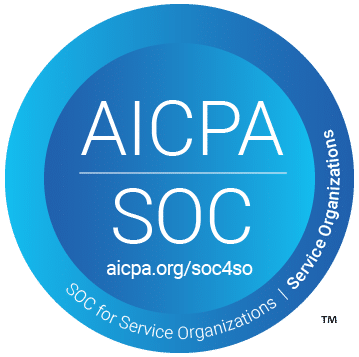SummaryGenerative AI is revolutionizing product development by turning text prompts into designs, speeding up prototyping, and lowering R&D costs across industries like beauty, aerospace, and tech. With generative AI, teams can better manage complexity, respond quickly to shifting market needs, and align cross-functional efforts with more clarity. |
The shift toward Generative AI (GenAI) is no longer just hype. For product development teams, it’s reshaping how ideas come to life, how prototypes are built, and how decisions are made. If you’re building physical products, digital platforms, or services, GenAI can dramatically speed up workflows and reduce time-to-market without sacrificing quality.
Why Use Generative AI in Concept Development?
Product development teams are adopting GenAI not just for speed, but for its broad strategic value across every phase of the lifecycle, from initial idea generation to post-launch optimization. Whether you’re launching a new consumer gadget or improving a digital platform, generative AI opens the door to high-impact improvements in how your team builds, iterates, and delivers.
Faster Ideation
Generative AI enables teams to move from vague ideas to concrete concepts in record time. With just a few prompts, product developers can generate dozens of design variations, mood boards, or concept sketches.
For example, L’Oréal used generative models to brainstorm innovative skincare products and new ingredient blends. What would normally take weeks of meetings, research, and iteration was condensed into days, allowing their R&D teams to focus on testing and refining the most promising ideas. This ability to front-load creativity speeds up the entire go-to-market pipeline.
Smarter Prototyping
Once concepts are selected, GenAI takes over the heavy lifting. Using tools like Autodesk Fusion 360, designers can input constraints, such as weight, strength, material, or budget, and get a suite of wireframes, 3D models, or CAD schematics optimized for their goals.
One notable example comes from Airbus, which leveraged generative design to create cabin partitions that were 45% lighter yet structurally sound. Similarly, consumer goods companies now rely on GenAI to cut prototyping time in half and test user feedback with 3D-printed iterations the same week.
Reduced R&D Costs
R&D can be one of the most expensive stages in the product lifecycle. GenAI lowers that cost significantly by simulating designs in virtual environments. This means teams can run multiple experiments like stress tests, airflow simulations, or material comparisons without ever building a physical model.
For instance, Autodesk used generative AI to design an optimized office and research space in Toronto’s MaRS Discovery District by running 10,000 iterations rapidly, enabling the selection of layouts that maximized efficiency and minimized waste. Users reported cutting design iteration times by over 50% and reducing material waste by up to 40%, which significantly lowered costs and shortened development cycles before committing resources to physical prototypes.
Increased Personalization
In today’s markets, one-size-fits-all rarely wins. GenAI gives companies the ability to create product variations at scale, aligned with individual tastes or regional demands.
L’Oréal’s AI personalization engine is a prime example. It generates personalized beauty product recommendations based on user inputs like skin type, climate, and lifestyle. Internally, it also allows their product teams to explore variations of formulas or packaging before market testing. This capability not only meets rising customer expectations but also sharpens brand differentiation.
Stronger Team Collaboration
GenAI brings teams together by producing centralized, accessible outputs that everyone, from engineers to marketers, can work from.
Shopify, for example, integrated a GenAI-powered copywriting tool directly into its admin panel. This allows product teams to instantly create branded product descriptions that align with SEO and tone guidelines. The result is faster time-to-launch for new items and better cohesion between content, design, and sales. GenAI shortens the distance between departments, helping them align on shared goals and work from a common source of truth.
How GenAI Tools Work in Product Ideation
Product development, especially for enterprise, is a high-stakes, multi-layered process that demands speed, precision, and cross-functional coordination. Whether you’re developing a new digital platform, a connected device, or a large-scale physical product, the pressure to innovate without compromising quality or compliance is constant. GenAI is a practical tool that changes how enterprise teams ideate, build, test, and launch their solutions.
Concept and Design Generation
In the early stages of product or concept development, speed and clarity are crucial. Generative AI tools enable teams to swiftly generate diverse concept images from simple prompts. Rather than waiting for lengthy design concepts or manually sketching iterations, teams can produce concept decks within hours. For enterprise teams working across continents or departments, this provides a powerful alignment tool by giving stakeholders tangible visuals to react to quickly.
Generative CAD and Structural Engineering
Enterprise-grade generative design platforms utilize AI to optimize mechanical designs based on business constraints, such as weight, safety, material usage, and cost. These outputs are not only quicker to produce but also leaner, more manufacturable, and more sustainable.
Knowledge Management and Documentation with LLMs
In large organizations, information lives across dozens of platforms. Large Language Models (LLMs) like GPT-4, Claude, or Gemini help teams bring that information together. They generate documentation, summarize internal reports, extract insights from field tests, and even draft compliance-ready text.
Testing and Simulation with Synthetic Data
For enterprise-scale products, it’s often impossible to test every scenario in the real world. Synthetic data gives you a safe and scalable way to validate performance, stress-test edge cases, and model interactions that haven’t happened yet. Whether you’re building a wearable, a new medical device, or a sensor network for smart cities, GenAI-generated data can help you spot risks before deployment.
Some enterprise logistics teams now use synthetic shipping and delay data to refine routing algorithms before rollout. Others in the automotive sector simulate crash scenarios that are rare in the real world but critical to understand before a vehicle is released.
Accelerated Firmware and Embedded Software Development
Enterprise product teams building connected hardware often get bottlenecked in embedded software development. That’s where AI code generators like GitHub Copilot or Amazon CodeWhisperer come in. These tools can draft boilerplate code, write test cases, and flag security vulnerabilities in real time.
AI-Powered Simulation in Market and Personalization
Product marketers and growth teams use AI-powered simulation to determine how different customer segments might respond to a product, price point, or campaign. By feeding LLMs past behavior data or product feedback, teams get predictive insights into potential objections or enthusiasm for new features. It also supports dynamic personalization, whether it’s generating localized versions of hardware packaging, altering UI content per user region, or offering personalized onboarding.
How to Start Using GenAI in Product Development
Adopting Generative AI for the first time can feel like stepping into a vast and unfamiliar landscape. With countless tools available and endless potential use cases, it’s easy to feel both excited and overwhelmed. But if you approach GenAI with structure and intention, it can quickly become one of the most valuable assets in your product development toolkit.
1. Start Small, But Start With Intention
Don’t try to implement GenAI across every workflow at once. The smartest path forward is to identify a single use case with clear, measurable value. That might mean using GenAI to generate product mockups based on customer feedback, or summarizing field reports and engineering logs to streamline documentation. Look for work that’s repetitive, time-consuming, and data-heavy, such as places where AI can create immediate relief and deliver fast wins.
When you identify the first use case, think about more than just what GenAI will output, such as how it integrates with your current tools, who will own the pilot, and what success looks like. Teams that start with a defined problem and a success metric, for example, reduce documentation time by 40%, often find momentum much faster than teams that start with the tech first and the problem second.
2. Audit Your Data Early
Before you bring in any GenAI tools, take a hard look at your data. If your product specs, performance logs, or user insights live in different silos or, worse, if they’re unstructured or incomplete, then AI won’t do much for you.
You don’t need massive volumes to begin, but you do need clean, relevant, and accessible information. Whether you’re working with product images, manuals, CAD files, or design templates, organizing them in a format that GenAI can work with is step one. This also gives you the added bonus of aligning your teams around shared sources of truth.
3. Choose the Right Tools for Your Output
GenAI is a big space, so picking the right tool depends entirely on your output goals. Are you trying to generate 3D models? Use a generative design tool like Autodesk Fusion or Siemens NX with AI modules. Need marketing copy or customer journey scripts? Try LLMs like GPT-4 or Claude. Looking to simulate product stress tests? Synthetic data tools will serve you best.
It helps to start with platforms that offer sandbox environments. This way, your team can test capabilities without getting locked into a licensing model too early. And always look for integration. A good GenAI tool won’t sit in a silo. It should plug into your CAD tools, PLM system, or project management dashboard with minimal lift.
4. Build in a Safe Environment First
You’ll want to set up a controlled environment before deploying GenAI at scale. Choose a pilot project, isolate the scope, and let a small cross-functional team explore what GenAI can do. Give them permission to experiment, but with structure. Document what inputs went in, what the AI generated, what was useful, and what fell short.
This pilot phase is where you learn fast. Some of your assumptions will break. Some outputs will be off. But that’s the point. You’re figuring out how AI thinks, how your team adapts, and what governance needs to be in place before a wider rollout.
5. Involve the Right People Early
Too many AI initiatives fail because they live only in engineering or design. GenAI works best when you bring in cross-functional voices early. Get product managers involved. Loop in marketing. Bring in legal and compliance if your data is sensitive. Make sure the folks responsible for user experience or documentation have a seat at the table.
This creates better adoption down the road and ensures that GenAI is aligned with real business goals, not just tech curiosity. It also helps identify hidden use cases, like using AI to speed up customer research or internal knowledge sharing, that might have been missed otherwise.
6. Address Risk and Governance Proactively
Security and privacy matter. If you’re dealing with regulated data, proprietary designs, or customer information, you’ll need to consider where GenAI runs, how it stores data, and who has access. For many companies, this means choosing enterprise-grade platforms or running AI models in a private cloud.
Also, prepare for ethical and IP concerns. Who owns AI-generated outputs? How do you handle bias or hallucination in generated content? Set policies early, even if they’re simple. This saves confusion later when GenAI is embedded deeper into your stack.
7. Scale With Metrics
Once your pilot shows signs of success, measured by reduced time, cost savings, or better quality, you’re ready to scale. Map out which workflows to tackle next, what training different teams will need, and how to keep measuring ROI.
Avoid the trap of rolling out AI just because it’s trendy. Every new use case should have a business reason behind it. Whether it’s shortening your feedback loops, customizing your product at scale, or unlocking insights from years of legacy documentation, your expansion plan should match a real goal.
Challenges of GenAI in Product Dev
Generative AI tools have radically shifted how product teams ideate, prototype, and build. But using them effectively is not as simple as plugging them in. While the promise of faster innovation, richer outputs, and data-driven creativity is real, many teams encounter problems when they try to move from experimentation to production.
Adoption Gaps and Internal Resistance
One of the biggest barriers is getting buy-in from people who do not yet trust or understand how generative AI fits into their daily work. For example, designers may worry that their creative input will be replaced by machine-generated variations. Engineers may doubt AI-written code. Product leaders may fear that GenAI increases risk or makes outcomes less predictable. This resistance often stems from unclear rollout strategies.
When AI tools are introduced without proper onboarding, training, or defined outcomes, teams feel lost. You can overcome this not by forcing adoption but by running pilot projects, sharing quick wins, and positioning GenAI as a support system, not a replacement.
Workflow Disruption and Tool Incompatibility
Many of the AI tools live outside your team’s core systems. They are often cloud-based, rapidly evolving, and built in silos. This leads to friction. If your UX team uses GenAI to generate screens, but your development team still uses a traditional ticketing system, outputs can easily get lost.
To solve this, you need strong integration plans. Map where GenAI fits into your existing workflow, rather than letting it sit separately. Choose platforms that offer APIs or plugins to your PLM, CAD, or code repositories. When AI becomes part of the workflow and not just another side tool, teams get more value with less friction.
Data Readiness and Infrastructure Limitations
AI tools do not thrive on disorganized, siloed, or outdated data. If your asset libraries are poorly tagged, your customer insights live in PDFs, or your CAD files are versioned manually, GenAI will struggle to deliver anything meaningful.
This is your chance to modernize. Start small. Centralize your most-used assets, build naming standards, and tag files consistently. Create shared libraries your AI tools can actually use. GenAI will reveal where your data pipelines need cleanup, and that cleanup will benefit every part of your product workflow.
Misuse and Overreliance
Just because AI can generate an idea does not mean it is the right idea. Some teams fall into the trap of using GenAI outputs without question. They take a copy straight from the LLM. They choose a design because it “looks right.” They push features that have not been validated by users.
Overcoming this requires a healthy dose of human oversight. Every GenAI output needs a human check. Use the AI to move faster, but do not hand over the wheel, especially with product ideation. Pair outputs with research. Validate designs with real users. And always ask whether the solution actually serves your goal or just looks impressive.
Ethical Concerns and Ownership Clarity
GenAI tools are trained on vast datasets that often raise copyright, consent, or attribution concerns. When your product team generates a concept or copy using a third-party model, you need to ask who owns the output. Are you sure your AI tool was not trained on someone else’s intellectual property?
For this, you need clear internal policies. Work with legal to understand how your vendors handle training data. Choose AI platforms that are transparent and willing to sign data processing agreements. Document how outputs are created and reviewed so that your IP remains clean, defensible, and future-proof.
Cultural Shifts and Role Realignment
The adoption of GenAI changes what product development teams actually do, not just how they do it. Writers become prompt engineers. Designers become curators. Engineers become reviewers of AI-generated boilerplate. This shift can create uncertainty within your organization. It’s your role as a leader to help people see where their skills evolve, not disappear.
Remember, genAI does not replace creativity but shortens the gap between idea and execution. But for that to work, team members need time to adapt. Run workshops, celebrate collaborative wins, and showcase how humans and AI working together can outperform either alone.
Building Better Products with GenAI
Generative AI isn’t just another tool but a multiplier. For product teams, it creates the space to test more ideas, get feedback faster, and build product design with more confidence. From designing a connected device, a physical product, or a digital service, generative AI can help turn your vision into reality faster and more cost-effectively.
Bronson.AI works with teams like yours to unlock these capabilities. From first experiments to scaled deployments, we help you build more intelligent workflows that actually work.
Ready to see what GenAI can do for your product roadmap? Let’s build it together. Visit Bronson.AI to get started.