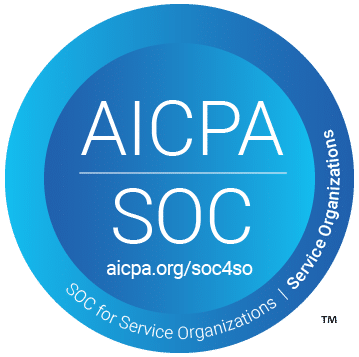SummaryShadow AI refers to the use of AI tools, like ChatGPT, Gemini, and browser extensions, by employees without official approval from IT or leadership. While these tools often help teams work faster, they can also create serious risks, such as data leaks, intellectual property loss, compliance violations, and security breaches. It often enters the business through helpful shortcuts or free tools. Without proper oversight and governance, these quick fixes can lead to long-term damage. |
Generative AI tools, like ChatGPT, Gemini, and Copilot, have made it easier than ever for teams to speed up tasks. But as access grows, so does risk, leading to a phenomenon called shadow AI. Although often done with good intentions, it entails serious security and compliance risks. Businesses must be aware of potential data breaches and intellectual property leaks that happen when employees independently adopt AI tools without organizational oversight.
What is Shadow AI?
Shadow AI is when employees use artificial intelligence (AI) tools without official approval or oversight. This includes tools like ChatGPT, Gemini, or AI-powered browser extensions that may seem helpful but haven’t been cleared for security risks and potential compliance issues. Many teams from small and medium-sized companies fall into this trap, thinking they’re saving time and money without realizing the risk they’re creating.
Shadow AI vs Shadow IT
You may have heard of shadow IT, which is when employees use software or devices without approval, like a file-sharing app or personal laptop. Shadow AI is a type of shadow IT, but it involves AI tools that process and sometimes store your company’s data outside approved systems.
The main difference is that shadow AI tools learn from what you give them. This means your private data could end up being reused or leaked without your consent.
For example, if a team member copies confidential customer info into an AI chatbot to get help writing an email, that data might be stored on external servers. This can lead to data leakage, putting your business at legal or financial risk.
Common forms of shadow AI include:
- Using ChatGPT to write reports with customer data.
- Letting a browser extension summarize sensitive spreadsheets.
- Uploading HR files into an AI resume analyzer.
- Employees are using AI image tools to generate branded materials without checking licenses or copyright use.
These unauthorized tools often seem harmless. However, many lack these proper genAI security measures and don’t meet the governance frameworks your business needs to stay compliant.
How Does Shadow AI Happen?
Shadow AI creeps into your business quietly. It often starts with good intentions, employees trying to work faster or solve problems. But without clear policies, training, or approved tools, those shortcuts can expose your business to serious genAI risk.
1. Prompt Leakage
Many AI tools learn from user input, known as prompts. When employees paste sensitive info (sales numbers, customer complaints, or private documents) into tools like ChatGPT or other AI apps, that data might be stored or reused. This is called prompt leakage, and it’s one of the easiest ways company data can leave your system without anyone knowing.
Prompt leakage becomes even more risky when employees assume AI tools are private or secure by default. In reality, unless the tool is approved and properly configured for enterprise use, it may log prompts for future training or share them across sessions.
This could mean exposing confidential pricing strategies, customer data, or internal operations to unknown third parties, without any audit trail or way to retrieve that information. To prevent this, train your team to treat AI prompts like public posts. If you wouldn’t share it in a press release, don’t paste it into an unvetted AI tool.
2. OAuth Token Misuse
Some AI apps ask for access to Google Drive, Outlook, or Slack using OAuth tokens. These shortcuts seem helpful, but they often give unauthorized tools long-term access to your business apps. That opens the door to data leakage, even after an employee stops using the tool.
Over time, these forgotten connections pile up, forming a hidden web of apps that quietly access your company data. Even worse, many small businesses don’t have systems in place to track or revoke these permissions.
A single compromised OAuth token can expose emails, financial records, or customer information to outsiders. Protect your business through regular reviews of connected apps and removing any that aren’t approved or necessary.
3. Browser Extensions
AI-powered browser extensions promise to help summarize emails, generate content, or organize tasks. But many operate outside IT’s control, have poor genAI security, and aren’t checked for data security compliance. They can collect browsing history and even keystrokes or sensitive inputs, without warning.
Because browser extensions often update automatically, even a trusted tool can become risky overnight if its permissions change or it’s sold to another company. These silent updates can turn a harmless writing assistant into a data leakage risk.
It’s also best to run browser audits periodically or use centralized management tools that restrict which extensions employees can install. This way, you can prevent unauthorized tools from accessing data or exposing sensitive information to external servers.
4. The Friction Gap
Your employees are busy. When internal tools are slow, clunky, or hard to learn, people turn to faster alternatives, even if they’re not approved. This “friction gap” between what workers need and what IT provides fuels shadow AI.
For instance, if a data analyst can’t quickly generate a report using the company’s approved dashboard, they might turn to ChatGPT or another genAI app to do it faster. While this improves short-term productivity, it introduces serious risk. Sensitive metrics or client data could be shared outside your network without encryption or traceability.
Over time, these shortcuts create fragmented workflows, weaken governance frameworks, and make it harder for leaders to control where their company data goes. Avoid friction by asking your team what they need to work better. Then, invest in AI tools that are secure, cost-effective, and easy to use. Even small improvements reduce the temptation to use unapproved software.
5. “Helper” AI Apps That Fly Under the Radar
New genAI tools launch every day, from AI note-takers to virtual sales assistants. Many are free or low-cost, which makes them attractive to small business teams, but they often fly under IT’s radar. This adds to shadow SaaS problems and increases the risk of leaks or compliance failures.
Without proper vetting, these apps can store or share data in ways that violate your company’s data privacy rules or industry regulations like HIPAA. Plus, since IT teams aren’t aware they’re being used, there’s no way to monitor or block harmful activity.
One way to prevent the use of these helper apps is to create a simple approval process for new AI tools. Encourage employees to suggest helpful apps so IT can vet them for genAI risk before use.
Is Shadow AI Good For My Business?
Employees turn to shadow AI because it’s easy. Tools like ChatGPT, browser extensions, or note-taking bots offer quick help with emails, reports, and tasks. These tools often seem low-cost or even free, making them attractive when your budget is tight.
On average, generative AI helps boost user performance by 66%. That’s a big deal for small to medium-sized businesses trying to do more with less.
But this convenience comes at a cost. The problem is that shadow AI is built on unvetted models and has no security checks. These tools can create serious risks behind the scenes, including data leaks and a lack of audit trail.
That’s why they’re not ideal for enterprise use, especially for growing businesses. Aside from not having SLAs and governance frameworks, they lack the customizability that reflects your industry, workflows, or customer data. In the end, this lack of personalization limits their usefulness while increasing risks of data leakage and errors.
At Bronson.AI, we work with your team to set up secure, scalable AI systems that are tailored to your specific business needs. Whether you’re in healthcare or finance, we help you control access and build a data strategy that actually enhances productivity as well as data security and trust. Partnering with us means you get AI that works for your business, not against it.
The Risks of Shadow AI
The main appeal of using public AI tools is that they offer free or low-cost solutions. However, these seemingly convenient tools often hide major security vulnerabilities that can compromise your business.
Data Leakage & Security Breaches
When you input company data into these apps, you’re putting information out in the open. Even worse, some AI tools store that data and use it to train their models.
This can lead to data leaks or security breaches, often without anyone realizing it until it’s too late. If you handle financial, legal, or healthcare data, this is a major threat.
Make sure to use approved, secured AI systems with proper data protections in place. You should also keep your team in the loop on what tools are safe to use.
Non-compliance
Compliance is another key factor to consider. If your business is subject to laws such as HIPAA and other industry regulations, using shadow AI could result in violations. Many tools don’t meet compliance standards, and even one small mistake can lead to big fines.
Talk to your legal or compliance team before using any AI tools with customer or employee data. Look for tools that follow strict data handling rules. AI is useful for predicting regulatory change, but if the same tool doesn’t follow these rules, businesses risk major legal complications.
Intellectual Property Loss
For creatives, uploading internal work, like designs, code, or strategies, into an unapproved AI can cause intellectual property (IP) to be exposed. Once that information is in the model, you might not be able to get it back, and you could even lose legal ownership.
Proprietary content should be kept and processed inside trusted, closed AI systems. These are designed with strict data handling policies, access controls, and audit logs that ensure your creative assets stay protected.
Hallucinations
Public AI models, especially ChatGPT, have become notorious for making up facts, also known as “hallucinations.” In one study comparing GPT-3.5, GPT-4, and Bard (Gemini’s predecessor), hallucination rates were alarmingly high: 39.6% for GPT-3.5, 28.6% for GPT-4, and a staggering 91.4% for Bard.
This means nearly 1 in 3 to 9 in 10 results from these tools could be false or misleading, posing serious risks when used for research, decision-making, or content creation without verification.
Even OpenAI admitted that hallucinations remain a stubborn challenge for large language models. They explained that these models are often rewarded for guessing instead of admitting uncertainty. So, even the most advanced tools, like GPT-5, can confidently generate wrong answers because their training encourages it.
OpenAI noted that hallucinations don’t stem from glitches but from how AI is trained to predict the next words, not verify facts. That’s why responsible AI use means more than plugging into a popular tool. It requires safeguards, oversight, and solutions built for accuracy and trust.
Hidden Costs & Technical Debt
Using quick-fix tools without IT support creates technical debt: messy, unplanned systems that break later. Fixing these problems eats up time and money. Some tools may also charge for extra features or usage without your team knowing.
Let’s say your team starts using a free AI tool to generate customer support replies. It works great. until the tool updates its pricing or usage limits.
Suddenly, your monthly costs spike, or the tool becomes unusable without a paid license. Without a governance framework in place, your team may scramble to find replacements, lose productivity, or end up overpaying for an emergency solution.
A strong governance framework would have flagged this risk early and evaluated alternative tools. That way, you can scale safely and avoid budget surprises.
Ethical & Reputational Damage
If AI makes the wrong call or shares private data by accident, the damage can go beyond money. Customers, partners, or investors may lose trust in your brand. A single AI error can undo years of hard work.
That’s why it’s critical to treat AI use not just as a technical decision, but as a trust decision. Avoiding reputational risk means being proactive, not reactive. Make sure all AI tools follow clear ethical guidelines. Train staff to use AI responsibly, and always have a human review sensitive content.
How to Manage, Detect, and Prevent Shadow AI
It’s scary how shadow AI can easily sneak into your business and quietly put your data and operations at risk. But with the right steps, you can detect, manage, and keep it from causing harm.
Know Where to Look
You don’t need to be tech-savvy to find shadow AI in your business. You just need to know where to look. First, follow the money. Check expense reports for AI tools or services employees may have bought without approval.
Another is to do OAuth log analyses. Look at login data to see which outside apps connect to your systems. Many browser AI tools ask for access this way.
It’s also best to audit browser extensions being used since some AI tools come as add-ons to Chrome or Edge. Additionally, watch for traffic to known AI platforms like ChatGPT or Gemini. Use these insights to create a list of tools currently in use, both approved and unapproved.
Establish Guardrails, Not Bans
Trying to block AI completely doesn’t work. Employees often find workarounds, and that increases risk. Instead, set clear, risk-based policies.
Outline what’s okay and what’s not. For example, “No customer data in public AI tools” is simple and clear. Another helpful rule is “Review AI output for accuracy before publishing,” which encourages responsibility and avoids misinformation.
You can also allow the use of AI tools on a case-by-case basis. For instance, your marketing team can use ChatGPT to brainstorm blog titles or social media captions. On the other hand, you won’t want to use it for drafting legal contracts, customer invoices, or HR policies.
Next, build an internal AI governance team. Even two or three people can lead efforts to track usage, set rules, and guide adoption. They don’t need to be all from the IT team. Having diverse perspectives, such as those from legal, HR, and department heads, can help create comprehensive policies that balance innovation with risk management.
Enable Safe, Sanctioned AI Use
Provide approved AI tools trained on your clean data that meet your security needs. When you partner with Bronson.AI, we’ll help you set up the right foundation so your team can confidently use AI without taking unnecessary risks.
You can also start incorporating AI into minor tasks, like creating summaries or internal chatbots, before expanding across departments. Before you do that, though, you must check that your systems are organized and secure. AI tools are only as good as the data they learn from.
On the human side, you must train employees to use AI responsibly. Show them how to spot data leakage, follow policies, and avoid risky prompts.
Secure AI is Productive AI
AI is here to stay, and when used right, it can help your business run smarter, faster, and more efficiently. With proper governance, clear policies, and the right partners, your business can use it to boost productivity without compromising security or trust.
Empower your team with secure tools they can use confidently. Explore what’s possible with Bronson.AI. We’ll build a framework that’s customized for your business, backed by real governance.