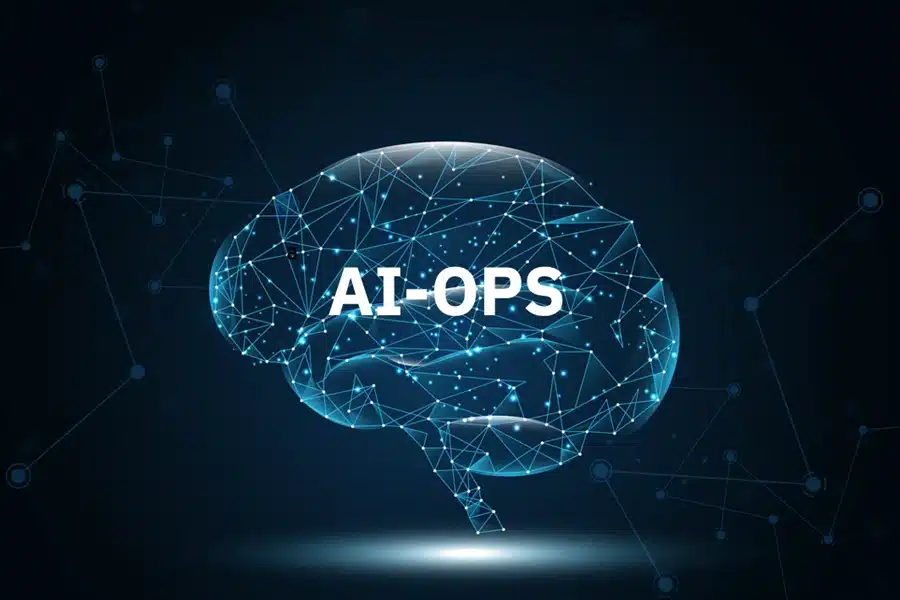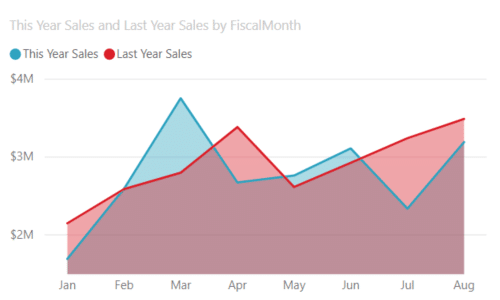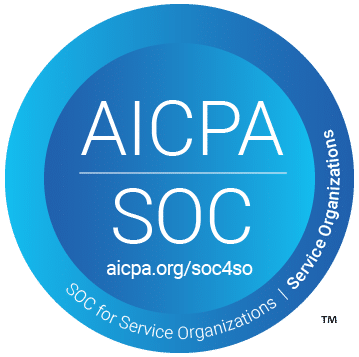Related Resources
In an era where data drives decision-making, the ability to transform raw data into actionable insights is paramount. Microsoft Power BI is a powerful tool that allows businesses to harness their data effectively. By exploring advanced techniques, users can unlock the full potential of Power BI, turning complex datasets into easy-to-understand visualizations and valuable insights.
Data Modeling
Effective data modeling is the backbone of any successful Power BI project. Advanced data modeling techniques allow users to create relationships between disparate data sources, ensuring that data is interconnected and can be analyzed cohesively. Techniques such as creating calculated tables and columns, leveraging DAX functions, and using Power Query for data transformation are essential for building a robust data model that supports deep analysis and reporting.
Advanced Visualizations
Standard visualizations are just the beginning; Power BI offers a plethora of advanced visualization techniques to enhance data storytelling. Custom visuals, available from AppSource, can provide more tailored and innovative ways to represent data. Additionally, using tools like R and Python within Power BI allows for the creation of more sophisticated visuals that can handle complex scenarios, offering a richer understanding of data trends and patterns.
Check out this article from Microsoft for more tips and tricks on creating reports.
Image Source: Microsoft
Power BI Service Integration
Integrating Power BI with other Microsoft services such as Azure and Microsoft 365, or even third-party services, significantly amplifies its capabilities. Advanced users can utilize features like dataflows to automate data preparation and use AI-driven insights to predict future trends. By embedding Power BI reports into business applications, users can provide real-time insights within the tools that teams are already using, bridging the gap between data analysis and actionable decision-making.
Real-Time Data Analysis
The ability to analyze real-time data is a game-changer for many industries. Power BI supports real-time data streaming and dashboards, allowing users to monitor critical metrics as they happen. Advanced techniques such as using Azure Stream Analytics to process and visualize streaming data in Power BI ensure that businesses can react promptly to emerging trends and operational shifts, maintaining a competitive edge.
Enhanced Security and Governance
Ensuring data security and compliance is critical in today’s business environment. Advanced Power BI users can implement row-level security (RLS) to control access to data at a granular level. Additionally, integrating Power BI with Microsoft Information Protection and managing data governance through tools like Azure Purview ensures that sensitive information is protected, and governance policies are enforced, while still enabling broad data access for authorized users.
Bronson.AI can help improve your data governance and practices. Learn more about our Data Strategy and Governance services.
Automation and Optimization
Automation can significantly improve efficiency in data reporting and analysis. Power BI users can leverage tools such as Power Automate to create workflows that trigger reports and dashboards based on specific criteria. Optimization techniques, including performance tuning and managing incremental refresh, ensure that even large datasets are processed efficiently, providing up-to-date insights without lag.
For more information about dashboards, check out our Dashboards and Data Visualization services page.
Conclusion
Advanced Power BI techniques empower businesses to transform raw data into actionable insights, driving informed decision-making and strategic planning. By mastering data modeling, utilizing advanced visualizations, integrating with other services, supporting real-time analysis, enhancing security, and optimizing automation, Power BI users can unlock the full potential of their data. As data continues to grow in importance, the ability to analyze and visualize it effectively will be a crucial skill for businesses aiming to stay ahead of the curve.
Have more questions about Power BI? Get in touch with Bronson.AI today.