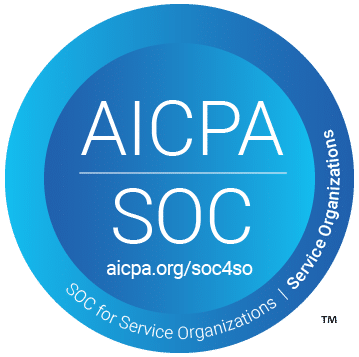Author:
Martin McGarry
President and Chief Data Scientist
In business, having real-time insights is key for quick decision-making and staying ahead of your competitors. Embedded analytics provides a way to integrate data right into the applications your teams and stakeholders use every day.
With this type of analytics, you don’t just streamline workflows. You also empower users to act on data without disrupting their momentum by switching between different tools. In fact, business leaders expect embedded analytics to increase their margins by up to 4%.
Let’s learn how to leverage this powerful capability to improve your team’s productivity and make the process of analyzing and acting on data more engaging.
What is Embedded Analytics and How Does It Work
Embedded analytics involves integrating analytics into other software applications to deliver insights directly within the tools users are already working with. With this, customers and stakeholders like CEOs, COOs, and managers can make data-driven decisions without leaving their preferred apps, like CRM or ERP systems.
There are several methods and techniques for embedding analytics into applications, each offering different levels of flexibility and integration.
The simplest way is to use the iframe HTML tag, which allows for embedding analytics dashboards into web pages with minimal coding. It’s quick but offers limited customization options.
More advanced options include using APIs (Application Programming Interfaces) and SDKs (Software Development Kits), which provide greater control over how the embedded analytics function within an application.
APIs enable developers to integrate the analytics platform directly with their system through custom code. SDKs, on the other hand, provide pre-built components and libraries that can be easily integrated into the application.
For example, companies using Tableau Embedded can integrate interactive data visualizations directly into their applications through APIs.
Examples of Embedded Content
CRM platforms are a prime example of embedded content in action. By embedding analytics into these systems, companies can track sales performance, customer engagement, and lead conversion rates without leaving their dashboard.
In Human Resources, embedded analytics enables companies to track employee performance, retention rates, and hiring success. For example, Workday integrates embedded analytics into its platform, giving HR managers real-time access to employee data.
E-commerce platforms, like Shopify, also leverage embedded content to provide insights into customer behavior, sales trends, and inventory management. With this data, retailers can optimize pricing, promotions, and stock levels to meet customer demand.
Embedded Analytics vs. Traditional BI
Embedded analytics and traditional business intelligence (BI) serve different purposes when it comes to using data for decision-making. The biggest difference between the two is where and how the data is accessed.
With traditional BI, users often have to change their workflow to accommodate a separate platform to analyze reports or gain insights. During the workday, the extra steps to apply data can interrupt tasks and momentum.
On the other hand, embedded analytics integrates directly into the applications that users work with every day. For example, sales teams can view key performance metrics like pipeline, forecasts, and conversion rates right within their CRM software. This helps maintain their workflow and make data-driven decisions without disrupting their daily tasks.
Key Features of Embedded Analytics
Embedded analytics offers more customization when it comes to dashboards and data visualizations. It also makes data more accessible and secure with its self-service capabilities and built-in security and governance features.
Customizable Dashboards and Data Visualizations
Embedded analytics platforms allow for highly customizable dashboards and visualizations through the use of APIs and SDKs. Users can select the specific metrics, charts, and graphs that are most useful for their needs, creating a personalized view of the data.
Another key feature of embedded analytics is the flexibility to create custom data visualizations tailored to specific users and their unique needs.
For instance, a developer may need a detailed technical view of system performance, while a marketing manager may require high-level insights into customer engagement. Embedded platforms like Tableau Embedded or Sisense allow businesses to create different dashboards for various departments so that each user has access to relevant data.
Custom visualizations also allow companies to adapt their dashboards to changing business conditions. If a company faces a shift in the market or internal goals, these dashboards can be easily updated to reflect the new priorities.
Self-Service Capabilities
One of the most valuable aspects of embedded analytics is its ability to empower non-technical users to generate meaningful insights on their own.
Traditionally, creating reports or visualizing data required specialized knowledge in data analysis or coding. However, modern embedded analytics platforms have made it possible for anyone in the organization, from the CEO to the intern, to access and interpret data through intuitive drag-and-drop interfaces.
This self-service approach enables faster decision-making and reduces the burden on IT and data teams. Users can explore data, build reports, and generate insights without needing extensive training or technical expertise.
Security and Governance
Embedded analytics platforms protect customers’ data by following strict security standards, such as encryption, Single Sign-On (SSO), multi-factor authentication, and compliance with regulations like GDPR and HIPAA.
These platforms are designed with data governance in mind, making sure that access is restricted to authorized users only. Implementing role-based access controls (RBAC) guarantees that different team members can only view or edit the data and reports they need.
For example, financial teams may have access to revenue analysis, while only the HR staff may view employee-related data. With this level of data security, you can reduce risk and stay compliant with industry regulations.

5 Benefits of Embedded Analytics
Consider embedded analytics to improve your workflow and make data analysis enjoyable and engaging for users. Integrating information right into your main tools allows you to get insights quickly while being a cost-effective and scalable solution.
Improves Workflow
As mentioned, embedded analytics allows users to stay within the tools they use daily. Instead of switching between various apps to analyze data and gather insights, users can interpret and act on information within the same application.
When users can access relevant insights within their everyday tools, they spend less time navigating between multiple platforms and more time acting on the data.
Implement embedded analytics in your key systems, such as CRM, ERP, or HR software. This way, your teams can stay within their main tools while accessing all the data they need.
Engages Users with Custom Dashboards
Custom dashboards in embedded analytics offer a personalized experience by allowing users to find the specific insights they need.
When a CEO, COO, or data analyst logs into their system, they can create or are presented with dashboards tailored to their role. This makes data more accessible and actionable because each user interacts with information relevant to their specific goals and responsibilities.
For example, a CEO might prioritize high-level revenue growth metrics, while a marketing manager would prefer to track campaign performance. The flexibility to customize these dashboards empowers users to dive deeper into the data that matters most to them without being overwhelmed by irrelevant information.
One survey revealed that 47% of digital workers find it challenging to manage the amount of information they receive each day. Embedded analytics helps address this challenge by providing a focused, personalized view of the most relevant data.
Generates Insights Quickly
Embedded analytics provides up-to-the-minute insights, allowing teams to respond immediately to changing conditions. Without real-time data, organizations risk making decisions based on outdated information, which can lead to missed opportunities or operational inefficiencies.
For example, a retail company tracking inventory in real-time can avoid stock shortages by acting immediately when levels drop. In sales, real-time insights enable companies to spot shifts in customer behavior and adjust their pricing or marketing strategies.
Saves Money
Building a standalone analytics tool from scratch is expensive and time-consuming. It requires substantial resources for development, maintenance, and upgrades.
On the other hand, implementing embedded analytics into your existing applications lets you leverage your current platform to deliver real-time insights without the need for a separate tool or additional infrastructure.
This approach makes embedded analytics a more cost-effective option, especially for small and medium-sized businesses with limited IT budgets.
Check your current use of external analytics platforms and identify areas where embedded analytics can take their place. This way, you can streamline operations, reduce costs, and provide better data access across your team.
Scales Analytics as Your Business Grows
When your business grows, the volume of data you generate and receive also grows. Instead of outgrowing your tools or needing to overhaul your systems, embedding analytics helps you easily increase data capacity and functionality within the same platform.
For example, a small business using embedded analytics in its CRM can start by tracking simple customer interactions. As the business grows and customer data increases, the same platform can support more complex insights, such as customer segmentation and predictive sales models, without requiring a new solution.
When choosing an embedded analytics solution, ensure it can scale alongside your business. Look for features like flexible data integration options and multi-user access so the system grows with your needs.
How to Embed Analytics into Your Application
Embedding analytics into your main apps involves knowing your data needs and choosing the embedding method that works for your organization. Once you’ve laid the foundation, you can then test and deploy your analytics solution.
Define Your Data Needs
To effectively implement embedded analytics in your application, you must first clearly define your data needs. Start by identifying the most important business metrics that will drive decision-making.
CEOs, COOs, and managers need to pinpoint the KPIs that are most relevant to their teams. For instance, a sales team might prioritize conversion rates and customer lifetime value, while an operations team might focus on supply chain efficiency.
Make a list of the top five to 10 KPIs your team needs to monitor daily. Doing so will help you focus on what’s most important when embedding analytics into your application.
Next, check where your data is coming from and how it will be integrated into the embedded analytics system. Whether you’re pulling data from CRM systems, ERPs, or other business applications, make sure that your chosen solution can easily access and aggregate data from multiple sources.
Take inventory of the various applications and data sources you use. Then, determine how you can plug them into their respective platforms by embedding analytics.
Choose the Right Embedding Method
You need to find the right method to embed analytics into your application depending on the complexity of your needs, the skills of your team, and the data requirements. iframes, React SDK, and web components are three approaches that offer different levels of integration and flexibility.
iframes are the simplest way to embed analytics into an application. With minimal coding required, it allows you to embed dashboards and data visualizations by inserting an HTML snippet directly into your application. It’s a quick and straightforward solution, needing minimal development resources.
However, iframes offer less customization, and users might notice the distinction between the embedded analytics and the rest of your application.
For businesses that need more control when embedding analytics into their applications, React SDK offers advanced flexibility. With it, developers can customize both the look and behavior of the analytics interface. It’s best for teams with strong development capabilities who want to go beyond static dashboards.
For example, a COO managing operations might need real-time data displayed in a highly customized dashboard tailored specifically for monitoring key performance indicators (KPIs). React SDK allows teams to build such a solution with dynamic functionality, guaranteeing the embedded analytics feel fully integrated into the application.
If you want customizability but don’t have a dedicated development team, web components may be the right choice. Web components, like data visualizations, dashboards, and reporting tools, allow for deeper data integration without requiring extensive development skills.
They’re reusable and can be embedded in any web-based application because they are built on standard web technologies.
For example, a sales team might need embedded analytics that can be integrated into both their web-based CRM and customer websites. Using web components, the company can create custom visualizations that work across multiple platforms, offering a consistent user experience.
Test, Deploy, and Scale
You should test the analytics you embed thoroughly before deployment. Start by creating a testing environment that mirrors your operational or production setup.
Doing so helps you check that all data sources are plugged in correctly and users can access the necessary insights without disruptions. Run various test cases, including load tests, to simulate how the system performs when many users access it or when data volumes are high.
Let’s say your company is embedding analytics into a CRM system. Test how well the application holds up when multiple sales teams access or drill into real-time dashboards simultaneously.
Conduct user acceptance testing (UAT) as well to gather feedback from actual users to keep the embedded tool intuitive and make sure it meets their needs.
Once testing is complete, the next step is deployment. We recommend a phased rollout, or deploying your embedded analytics solution in stages, to reduce the risk of widespread issues. It also allows for troubleshooting in real-time.
Start with a smaller group of users or departments and monitor performance closely. This way, you can catch bugs or performance bottlenecks before the solution is scaled to the entire organization.
For example, you could deploy the solution first to your finance team to access operational reports and then extend it to other departments, like sales and marketing, after validating its performance in the live environment.
Aside from rolling out the analytics, you should also plan for increased data volume and traffic. Again, make sure your platform can handle growth without slowing down performance.
Scalable embedded analytics solutions, such as Tableau Embedded or Sisense, allow for adding more users or integrating new data sources without system overhauls.
These tools also automate some aspects of data management, such as real-time updates and alerts, to keep your analytics platform efficient even as your business grows.
Maximize Efficiency and Insights with Bronson.AI
Embedded analytics helps teams make faster, data-driven decisions without having to use too many tools. This way, teams won’t get overwhelmed with the number of apps they have to keep switching to, which can disrupt workflow.
If you’re ready to take the next step and explore how embedded analytics can transform your business, Bronson.AI can help. We specialize in integrating advanced analytics solutions that fit your business needs, whether you’re looking to streamline operations or scale your data capabilities.