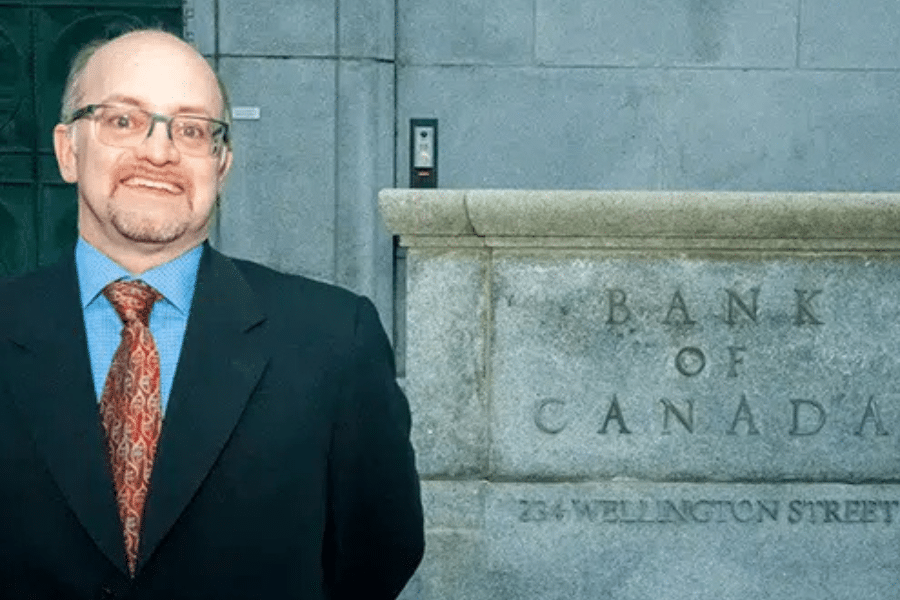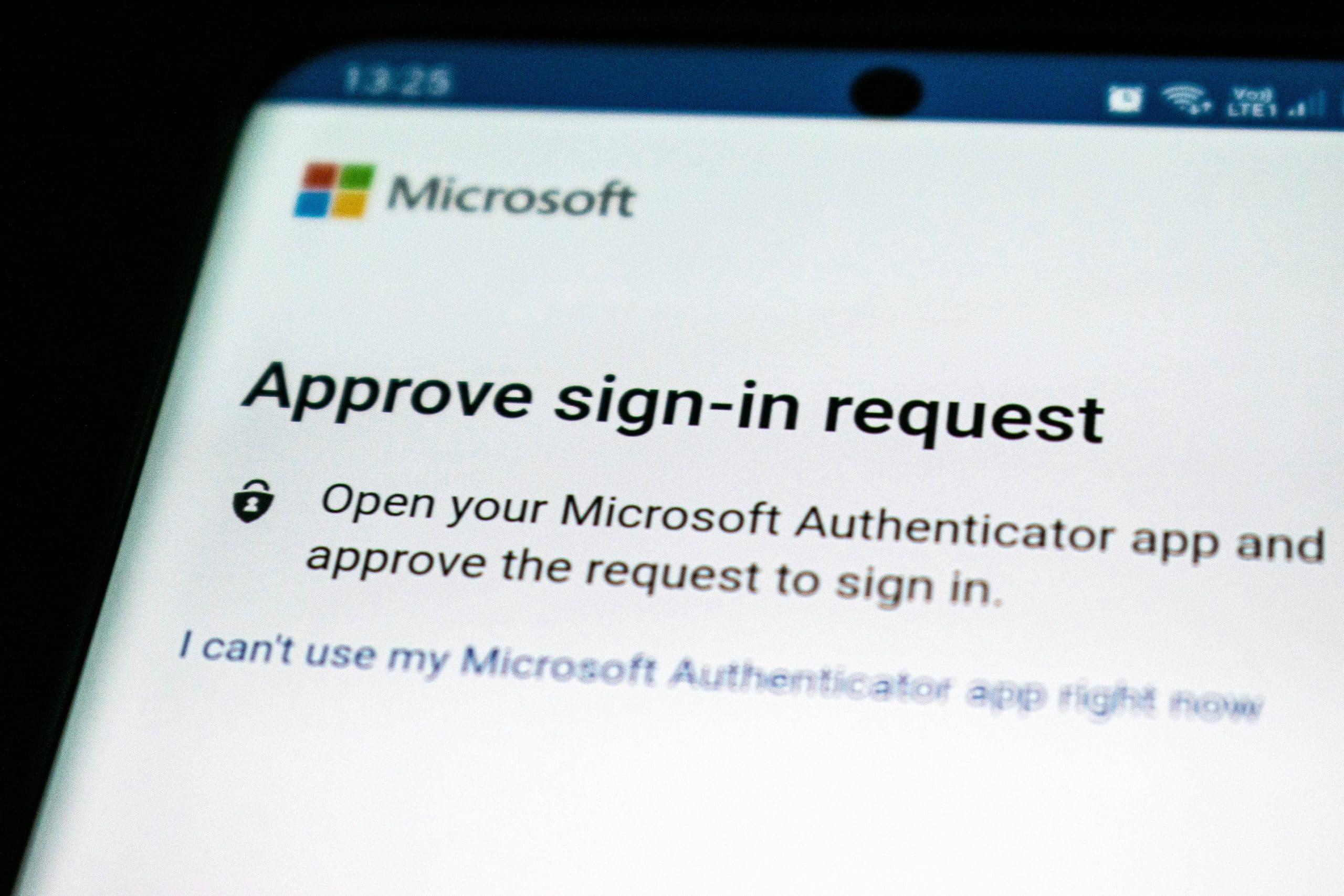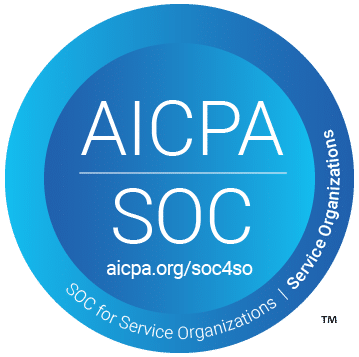Related Resources
In today’s digital landscape, security is paramount. Ensuring that your organization’s data and systems are protected requires a robust and comprehensive approach. MS Entra, part of Microsoft’s security ecosystem, offers a suite of features designed to enhance your security posture. This guide outlines detailed best practices to maximize the benefits of MS Entra and help you safeguard your assets effectively.
1. Multi-Factor Authentication (MFA)
One of the first steps to enhancing security with MS Entra is enabling Multi-Factor Authentication (MFA) across all user accounts. MFA adds an extra layer of security by requiring users to verify their identity using multiple methods, such as a password and a mobile app. This significantly reduces the risk of unauthorized access due to compromised credentials.
Implementation Tips:
- Require MFA for all users, especially for those with administrative privileges.
- Use conditional access policies to enforce MFA based on user location, device state, or application sensitivity.
- Opt for modern MFA methods like biometric authentication or app-based verification instead of SMS codes.
2. Conditional Access Policies
Conditional Access Policies in MS Entra help you manage access to your resources based on specific conditions. By implementing these policies, you can control how and when users can access your systems, thereby improving security and compliance.
Implementation Tips:
- Define and enforce policies based on user roles, risk levels, and the sensitivity of the resources accessed.
- Monitor and adjust policies regularly to adapt to emerging threats and changing business needs.
- Utilize risk-based conditional access to dynamically adjust access requirements based on real-time risk assessments.
3. Identity Protection
Identity Protection features in MS Entra leverage machine learning and heuristics to detect and mitigate identity-based risks. These features help identify suspicious activities and automatically respond to potential threats.
Implementation Tips:
- Configure risk policies to automatically handle risky sign-ins, such as blocking access or requiring MFA reauthentication.
- Regularly review user risk reports to identify trends and potential security gaps.
- Educate users about recognizing security threats and promoting safe practices.
4. Privileged Identity Management (PIM)
Managing and monitoring privileged access is crucial for maintaining strong security. MS Entra’s Privileged Identity Management (PIM) helps you control, monitor, and audit the use of privileged accounts to mitigate risks associated with elevated permissions.
Implementation Tips:
- Implement just-in-time (JIT) access for privileged roles to ensure admin rights are granted only when necessary and only for a limited duration.
- Require approval workflows for activating higher privilege roles.
- Regularly review and audit privileged accounts and their activities to detect any anomalies.
5. Secure Application Access
Ensuring secure access to applications is another critical aspect of utilizing MS Entra. This involves integrating applications with MS Entra for single sign-on (SSO) and enforcing access controls.
Implementation Tips:
- Enable single sign-on (SSO) for all supported applications to simplify user access while maintaining security.
- Use application proxies to securely publish on-premises applications for remote access without exposing them directly to the internet.
- Conduct regular security assessments for third-party applications integrated with MS Entra.
6. Continuous Monitoring and Reporting
Continuous monitoring and reporting are essential to maintaining security. MS Entra provides comprehensive logging and reporting tools that help you stay informed about activities, potential threats, and compliance status.
Implementation Tips:
- Set up alerts for critical security events, such as multiple failed sign-in attempts or unusual location access.
- Utilize built-in reports to track sign-in activities, application usage, and compliance.
- Integrate MS Entra logs with a Security Information and Event Management (SIEM) system for enhanced analysis and threat detection.
Conclusion
Adopting these best practices with MS Entra will significantly enhance your organization’s security posture. From enforcing multi-factor authentication to continuous monitoring, each practice plays a crucial role in protecting your data and systems. By leveraging the expansive features of MS Entra, you can ensure a more secure, compliant, and resilient environment for your digital operations. Make security a top priority, and use MS Entra to its fullest potential to stay ahead of evolving threats.
Have more questions? Connect with Bronson.AI to learn more about MS Entra.