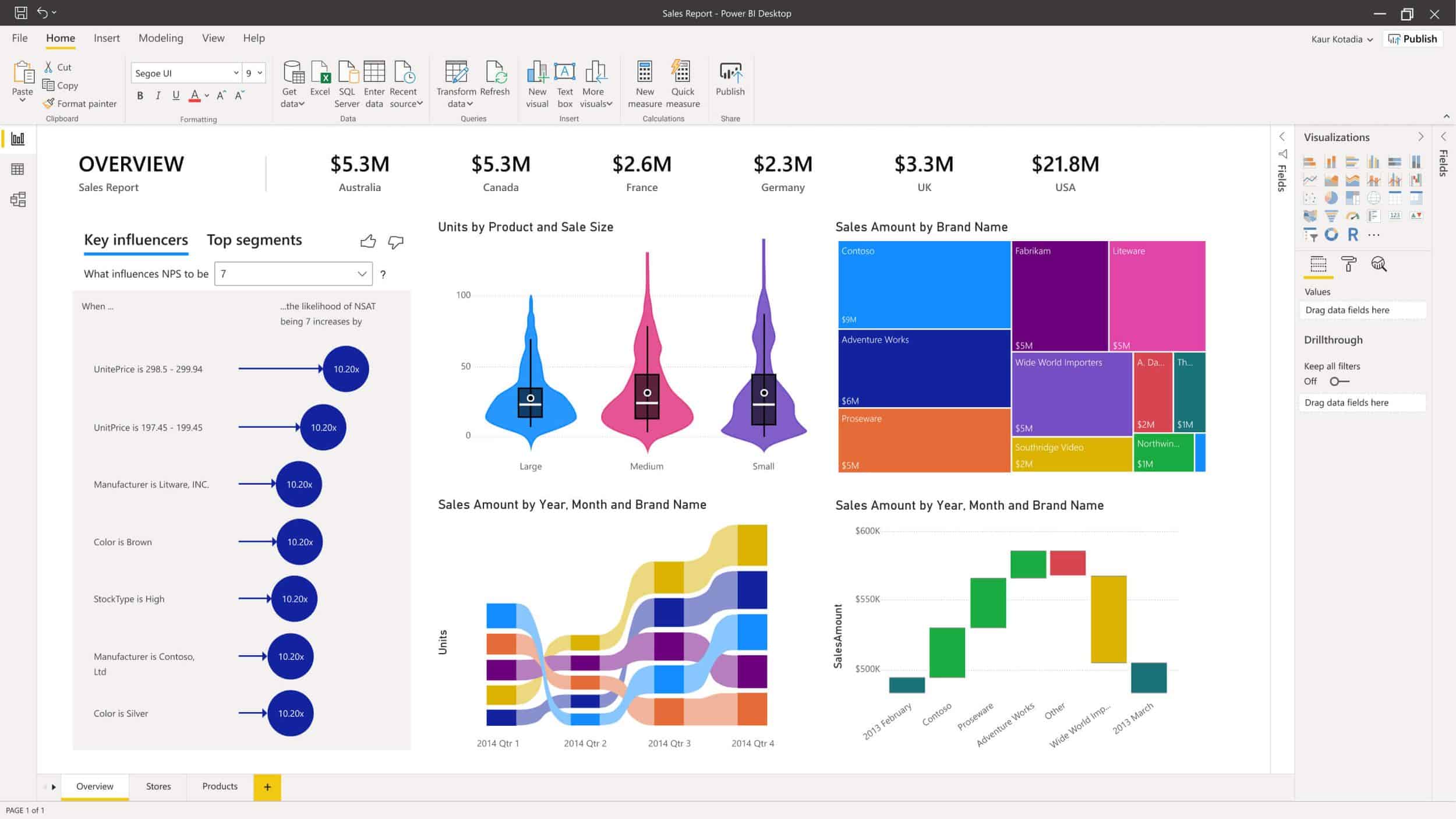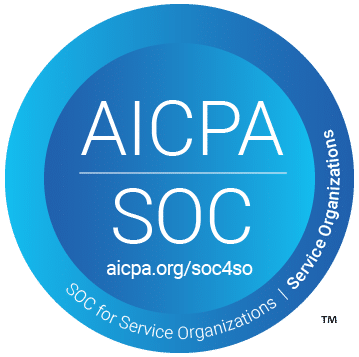Related Resources
Harnessing the full potential of MS Fabric can elevate your design projects to new heights. This versatile and robust tool offers a range of features that foster creativity and streamline the design process. By exploring innovative techniques and adhering to best practices, designers can fully leverage MS Fabric to produce visually stunning and effective designs. Below, we delve into several tips and tricks that can help maximize your use of MS Fabric.
Mastering the Basics
Before diving into advanced techniques, it is essential to have a solid understanding of the basics of MS Fabric. Familiarize yourself with the primary functions, tools, and interface to ensure that you can navigate the software efficiently. Take the time to explore the various menus, panels, and settings to customize your workspace in a way that enhances your workflow.
Utilizing Pre-Built Templates
MS Fabric provides an extensive library of pre-built templates that can serve as a starting point for your designs. These templates can save time and provide inspiration for your projects. Customize and adapt these templates to fit your specific requirements while maintaining a consistent and professional appearance throughout your work.
Leveraging Advanced Text Styling
Text is a crucial element in most design projects, and MS Fabric offers powerful text styling capabilities. Experiment with different fonts, weights, spacings, and alignments to create visually appealing typography. Use the software’s text effects, such as shadows, gradients, and outlines, to add depth and interest to your text elements.
Working with Layer Management
Effective layer management is key to maintaining an organized and efficient workflow in MS Fabric. Name and group your layers logically to ensure that you can quickly locate and edit specific elements. Use layer locking and masking techniques to protect and control the visibility of different components of your design.
Exploring Color and Gradient Tools
Colors play a significant role in design, and MS Fabric offers a comprehensive set of color and gradient tools. Experiment with different color palettes and gradient combinations to add vibrancy and dimension to your projects. Utilize color theory principles to create harmonious and impactful designs that resonate with your audience.
Image Source: Fabric Community
Implementing Vector Graphics
Incorporating vector graphics into your designs can enhance scalability and detail. MS Fabric supports the use of vector elements, allowing you to create clean and crisp visuals that can be resized without loss of quality. Use the drawing and path tools to create custom vector shapes and illustrations that lend a unique touch to your projects.
Integrating External Assets
MS Fabric enables seamless integration with external assets, such as images, icons, and illustrations. Import and utilize these assets to complement your designs and add additional layers of creativity. Be mindful of licensing and copyright regulations when incorporating external content into your projects.
Optimizing User Experience
Creating user-centric designs is essential for maximizing the impact of your projects. Use MS Fabric’s prototyping and user testing features to optimize the user experience. Simulate interactions, gather feedback, and iterate on your designs to ensure they meet the needs and expectations of your audience.
Staying Updated with New Features
MS Fabric is continually evolving, with new features and updates being released regularly. Stay informed about the latest advancements and incorporate them into your workflow to maintain a competitive edge. Engage with the MS Fabric community to share insights, seek advice, and stay inspired.
Conclusion
By embracing the capabilities of MS Fabric and utilizing these tips and tricks, designers can unlock new levels of creativity and efficiency in their projects. Whether you are a beginner or an experienced designer, continuous exploration and learning are key to harnessing the full potential of this powerful tool. Embrace innovation, experiment with new techniques, and let your creativity flourish with MS Fabric.
Chat with us about MS Fabric!