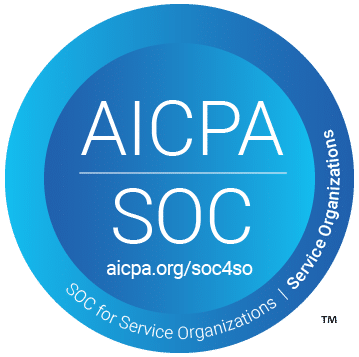Related Resources
Power BI, Microsoft’s powerful business analytics tool, offers unparalleled capabilities for data visualization and business intelligence. When integrated with other Microsoft tools, Power BI’s potential can be significantly amplified, driving optimal performance and efficiency. This integration allows for a seamless flow of data between applications, enhancing collaborative efforts and providing more comprehensive insights.
Connecting Power BI with Microsoft Excel
Power BI and Microsoft Excel are a perfect pair for any data-driven organization. Excel users can easily import their spreadsheets into Power BI, transforming raw data into visually appealing and interactive dashboards. With Power BI, users can take advantage of advanced analytics and automated updates, ensuring that their data is always current. This integration allows for in-depth analysis and more informed decision-making.
Leveraging SharePoint and OneDrive for Data Accessibility
Microsoft SharePoint and OneDrive serve as excellent repositories for your data files. By integrating these cloud storage solutions with Power BI, users can ensure that their data is easily accessible and updated in real-time. This integration allows teams to share reports and dashboards directly from Power BI, fostering a collaborative environment where data-driven insights can be accessed and acted upon swiftly.
Utilizing Microsoft Teams for Collaborative Reporting
Microsoft Teams is a hub for teamwork and communication, and when paired with Power BI, it becomes a powerful tool for collaborative reporting. Power BI reports and dashboards can be embedded directly into Teams channels, allowing team members to discuss insights and make decisions based on real-time data. This integration ensures that everyone within the organization stays aligned and informed, driving better business outcomes.
Enhancing Customer Relationship Management with Dynamics 365
Integrating Power BI with Dynamics 365 provides a comprehensive solution for managing customer relationships. Power BI can pull data from Dynamics 365 to create in-depth analytics and visualizations, helping businesses track sales performance, customer behavior, and more. This combination allows for a deeper understanding of customer needs and more strategic planning, ultimately leading to improved customer satisfaction.
Automating Workflows with Power Automate
Power Automate, formerly known as Microsoft Flow, allows users to create automated workflows between various applications and services. By integrating Power Automate with Power BI, users can automate the process of data collection, report generation, and even the distribution of insights. This automation reduces manual effort, increases efficiency, and ensures that key stakeholders receive timely and accurate information.
Streamlining Project Management with Microsoft Project
Microsoft Project, a robust project management tool, can be enriched by integrating it with Power BI. This integration allows project managers to visualize project timelines, resource allocations, and progress reports in an interactive manner. Power BI brings clarity and actionable insights to project management, helping teams stay on track and succeed in their project goals.
Integrating Power BI with other Microsoft tools unlocks a world of efficiency and enhanced performance. From collaborative reporting with Microsoft Teams to streamlined project management with Microsoft Project, the synergy between these tools creates a holistic and powerful ecosystem for data-driven decision-making. By leveraging these integrations, organizations can ensure that they are making the most of their data, driving innovation, and achieving strategic objectives with greater precision and speed.
Want to talk more about Power BI or learn more about our partnership with Microsoft? Get in touch today.