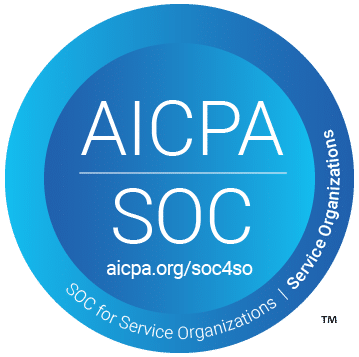Related Resources
Modern sales teams require more than just CRM to stay ahead of the competition. They need an integrated, AI‑powered sales data stack that connects people, processes, and platforms. By combining the operational excellence of Salesforce with the data intelligence of Snowflake, businesses can deliver a seamless, AI‑ready pipeline that fuels predictive insights, automation, and strategic decision‑making.
AI-Ready Sales Data Stack as Competitive Advantage
While solutions like Salesforce is essential for any sales teams, centralizing all the data collected by your sales teams, marketing teams and customer success teams into one unified platform is still a challenge.
A proper sales data stack changes that. It centralizes everything into a single source of truth and gives you flexibility to define your own logic for metrics like win rate, sales velocity, or pipeline coverage. It also makes it possible to apply AI and automation responsibly, because your inputs are clean, modeled, and explainable.
For sales leaders, this means better forecasts and coaching tools. For analysts, it means faster iteration on reports. For reps, it means fewer clicks to insights. And for the business, it means scalable infrastructure that's ready to support complex questions without relying on manual exports or dashboards.
From Salesforce to Snowflake: Creating an AI-Ready Sales Data Stack
Salesforce dominates as the leading CRM, consolidating customer information, pipeline activity, and sales processes within one cohesive ecosystem. Yet, as data volumes explode and complexity grows, unlocking AI's potential means transcending CRM and addressing data storage, unification, analytics, and governance at scale.
On the other hand, Snowflake's AI Data Cloud meets precisely this challenge. It eliminates silos, scales elastically, and delivers compute power to support ML and generative AI, fitting perfectly into a modern data stack.
By bringing together Salesforce's structured CRM data and Snowflake's analytic prowess, organizations can:
- Unify data: Combine CRM, transactional, behavioral, and external feeds.
- Scale compute: Utilize powerful Snowflake clusters for ingestion, transformation, and modeling.
- Activate AI: Leverage embedded tools like Einstein and Cortex for real-time insights.
- Ensure trust: Maintain consistent governance, privacy, and security across platforms.
Steps to Building an AI-Ready Sales Data Stack
Building your sales data stack requires strategic thinking and a clear vision of the goals you want to achieve by consolidating your data. Below are some key steps to build an AI-ready sales data stack.
Step 1: Ground Your Architecture in Clear Layers
Successful data stacks mirror the structure of retail or product environments—they start with well-defined layers:
- Ingestion: Capture all key events from Salesforce.
- Storage: Store raw CRM data in Snowflake for auditability.
- Transformation: Clean and shape data using SQL/dbt.
- Modeling & BI: Build tables geared toward sales KPIs.
- Activation: Push summaries, scores, alerts back into Salesforce.
- Governance: Apply security and PII controls across every layer.
This modular design ensures flexibility as your team adds new sources—like support logs or web behavior—in the future.
Step 2: Ingest Salesforce Data Reliably
Your stack should start with automated and auditable ingestion. Salesforce offers direct sync workflows (Tableau CRM, Bulk API) which lets you define pipelines that pull historical data, then seamlessly switch to incremental updates.
Pick sources like Accounts, Opportunities, Activities, and custom objects. Ensure timestamps and unique IDs are preserved, so upticks can be synced nightly or hourly, depending on business needs.
Step 3: Centralize Raw Data in Snowflake
Once ingested, raw Salesforce data lands in a "landing" schema in Snowflake. Here, maintain data exactly as it arrives. This acts as your audit trail, allowing debugging of upstream errors or regeneration of older insights as needed. Snowflake's scalability and semi-structured data support make it perfect for this immutable storage layer.
Step 4: Shape Your Sales Data for Insight
This is where the work starts: cleaning and modeling. Use tools like dbt or SQL pipelines to turn scattered Salesforce tables into analytics-ready structures. Some key models include:
- A fact table tracking opportunity creation, stage changes, and close dates
- A dimension table holding rep details and territories
- A unified activity log covering calls, emails, and meetings
By creating star-schema tables, you make it easy for BI dashboards and AI agents to consume the data. Run basic data quality checks (e.g.: missing fields, ID mismatches, date inconsistencies) to keep your stack trustworthy.
Step 5: Analyze, Visualize, and Operate
With models in place, build tools to turn data into action. Use BI platforms like Tableau or dashboards inside Snowflake to explore metrics such as:
- Win rates by rep or territory
- Funnel velocity and average deal cycle
- Pipeline coverage vs. quota
But beyond visualization, identify where you need AI or automation. For instance, set up alert tables for "stalled deals" or "leads with low engagement." These signals are ripe for machine analysis or AI summarization.
Step 6: Activate Insights with AI and Automation
This step turns dashboards into workflows. Using Snowflake Cortex or custom SQL scripts, generate outputs such as:
- Daily digest of at-risk deals
- Reps with declining pipeline metrics
- Summaries of changing forecasts
Next, feed these insights back to Salesforce via APIs or into Slack via webhook. You might populate a "needs attention" checkbox or create follow-up tasks automatically.
Step 7: Build a Feedback Loop for Learning
Once you have built your data stack, set up a feedback loop so your AI can consistently learn and improve. Any time an AI-generated task is actioned, record that outcome and feed result data back into your analytics schema to gauge the performance of automated recommendations, e.g., whether pipeline-alert nudges improve close rate or reduce stagnation.
Step 8: Secure the Stack with Tweaked Governance
Your sales data stack is incomplete without implementing a data governance system. This is needed at every level of the flow.
At the ingestion layer, you can choose to pull only necessary fields. In Snowflake, apply role-based access to restrict who sees PII. Audit pipelines and maintain a data catalog documenting each model and who's responsible. This ensures transparency and compliance as your stack ages.
Connecting Strategy to Execution
All of the steps mentioned above aren't just technical checklists; they directly serve the goal of building a smarter, more responsive sales operation. Ingestion creates the foundation; storage and modeling add structure; dashboards and alerts drive better decision-making; and automation reduces the manual burden on sales teams.
Finally, data governance ties everything together by making sure the system scales responsibly.
When you're deliberate about each layer, you don't just end up with better reports; you create a system that can adapt to your sales cycle, answer strategic questions on the fly, and ultimately close more deals faster.
Using AI as a Practical Path to Improved Sales Operations
By following this layered, stage-driven approach, you can build a working system that transforms your sales data into intelligent workflows. You get transparency through raw storage, agility through modular modeling, and impact through AI-driven alerts or automations.
At Bronson.AI, we help organizations connect the dots between raw sales data, cloud infrastructure, and AI-enabled decision-making. If you need expert assistance to turn turning complex data and processes into clarity, we are here to help.