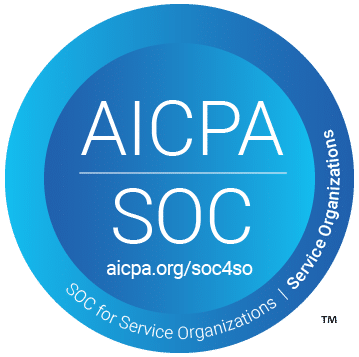SummaryAI workloads are the computing tasks that make artificial intelligence systems run, including model training, model inference, and data processing. They cover everything a system does to turn raw information into predictions, such as learning from historical data, generating real-time answers, or preparing data behind the scenes. These workloads behave differently from traditional IT because they rely on large datasets, probabilistic models, and specialized hardware like GPUs. To put it simply, AI workloads are the engines that power every AI feature a business uses, from forecasting and automation to customer insights. |
Many businesses struggle with growing data volumes and teams that spend too much time on manual analysis, leading to slower decision cycles. Business owners and leaders often know they need AI, but they aren’t sure where the real compute costs come from or how these systems actually work.
That’s why they need to understand AI workloads. When leaders understand these workloads, they can plan the right mix of data, compute, and infrastructure without wasting budget.
What are AI Workloads?
AI workloads are the compute-heavy tasks that power modern artificial intelligence systems. These tasks include model training, model inference, data preparation, and everything needed to turn raw information into useful predictions. When a team is designing AI workloads, they must plan for how the system will use data, how much compute it will need, and how to keep costs under control.
AI workloads handle data, algorithms, and hardware very differently from traditional IT processes. A classic business system follows fixed rules. AI systems follow patterns learned from data. This means the system learns from experience instead of following only programmed instructions.
AI workloads rely on machine learning models that need large amounts of compute power to spot trends, detect risk, or understand language. For example, a retail company running language processing to study customer feedback must pass thousands of comments through a model to find common problems. This creates heavy processing workloads that stretch hardware far more than a regular database report.
These also depend on specialized hardware such as GPU systems, since GPUs process many tasks at once. They improve speed when models must analyze massive datasets or run learning workloads that require lots of parallel math operations. If a business wants to run large language models or computer vision tools, it must plan for these hardware needs early.
Core Characteristics
AI workloads have a few traits that set them apart from normal business systems. Each trait affects cost, performance, and long-term planning.
High Computational Intensity
First, there’s high computational intensity. AI workloads run heavy math operations over and over. Training jobs that run for days can cost thousands in cloud computing if not optimized. A CEO planning a new AI initiative should estimate how often the team will retrain models and budget for those spikes.
AI systems also move huge amounts of data. If storage is slow, the model suffers. Leaders should review their data pipelines and remove bottlenecks before scaling.
Need for Parallel Processing
Then, there’s the need for parallel processing. AI thrives when many calculations happen at the same time. This is why GPU systems are so common. If the business plans to run large language models or advanced analytics, parallel processing will be necessary.
Specialized Hardware Requirements
AI workloads often require GPUs, custom chips, or edge devices, and this is where cost awareness matters. GPUs can cost 10–50 times more per hour than CPUs, so teams should use them only for tasks that truly need that level of speed.
Many cloud platforms let companies rent GPUs on demand. This helps small and mid-size businesses keep spending under control instead of paying for hardware they rarely use.
Continuous Lifecycle and Retraining
An AI model doesn’t stay accurate forever. It’s an ongoing lifecycle, not a one-time process (or expense). As behavior shifts, the model must be retrained. This means leaders should view AI as a repeat investment, not a single purchase.
Dependence on MLOps and Governance
Lastly, responsible AI should have a strong dependence on MLOps and governance. Because AI outcomes change over time, the system needs constant monitoring. Teams should use MLOps tools to track performance, detect drift, and keep inference workloads stable. Without this structure, the business risks bad predictions and wasted spending.
How AI Workloads Differ From Traditional Computing
Traditional IT systems produce the same answer every time. On the other hand, AI produces outcomes based on probability. These results aren’t random, but they shift as the data shifts. This behavior makes AI flexible and powerful, yet it requires careful monitoring to stay accurate.
AI workloads also handle massive amounts of information. Up to 80% of business data is unstructured, such as email, PDFs, images, videos, and logs. A simple server cannot handle this volume at this speed. This is why modern AI depends on fast storage, strong memory bandwidth, and high-speed input and output.
Many leaders assume raw compute power is the main limit. In reality, memory bandwidth and I/O are now the biggest bottlenecks. Slow storage and low memory bandwidth can increase costs by forcing longer training times or requiring more cloud compute hours.
For example, even a powerful GPU can sit idle if the system cannot feed data to it fast enough. If a company plans to use real-time analytics or fast model inference, it should invest in high-bandwidth memory and solid-state drives to avoid slowdowns.
Types of Artificial Intelligence Workloads
AI workloads come in three main categories: training workloads, inference workloads, and support workloads. Each type has its own compute demands, cost profile, and operational impact. Leaders who understand these differences can plan better budgets, avoid waste, and set clear expectations for the performance of their AI systems.
Training Workloads
Training workloads are the most compute-heavy stage of AI. This is where the system learns patterns from data. The model goes through many cycles of math operations to adjust its internal settings and improve accuracy. These jobs can run for hours or even days, depending on the size of the dataset.
These also push hardware to its limits. A single model training job can use dozens of GPU systems at once. If your team plans to train models often, you should estimate peak compute needs early and decide whether renting GPUs in the cloud or buying them outright is more cost-effective.
Training used to be seen as a one-off step, but this is no longer true. Real-world data changes quickly. Customer behavior shifts, market demand moves, and supply chain conditions evolve. When this happens, the model becomes less accurate. This means every business should plan for repeated training cycles, not a single session.
Data drift happens when the new data entering your system no longer matches the data used to train the model. When this gap grows, the model starts to make weaker predictions.
A recent study shows a similar risk when models absorb too much low-quality or “junk” data, which acts like a more extreme version of drift and can damage model reasoning. The researchers found that poor-quality data can cut a model’s accuracy by more than 20%, and some of that loss cannot be fully repaired even after retraining.
This makes early detection critical. Teams should track model performance at least once a week, watch for sudden drops in accuracy, and retrain quickly when results fall below acceptable levels. This simple routine helps keep the model healthy and protects it from long-term decline.
Inference Workloads
Inference workloads happen when the system answers questions, makes predictions, or scores incoming data. For example, a loan model scoring applicants or a retail system generating product recommendations both rely on model inference in real-time.
Inference runs constantly. Every user request triggers a prediction. This means the system must respond fast. Even a short delay of 200 milliseconds can frustrate users or slow business operations. Leaders should measure the required response time and match it with the right infrastructure.
As more users rely on AI tools, inference demand grows. A system handling 1,000 predictions a day might later need to handle 1 million. To stay ready, teams should build autoscaling rules or use managed services that grow on demand.
Although training is expensive upfront, inference becomes a bigger cost over time because it runs every hour of every day. Moreover, even small inefficiencies add up. This is why companies use techniques like quantization or pruning to shrink model size and reduce inference compute, especially as generative AI models tend to be larger and more resource-intensive than classic prediction models.
Inference workloads run in many places. Cloud is best for large tasks, while edge devices are useful for low-latency needs such as energy meters, factory sensors, or retail checkouts. Leaders should map their latency needs before deciding where to deploy. Choosing the right location can reduce costs and improve user experience.
Data Processing Workloads
Data processing workloads may not get much attention, but they are essential for the success of every AI project. These tasks prepare data, evaluate performance, and keep models healthy.
Up to 80% of AI project time goes into preparing data, because teams must clean files, fix missing values, and turn raw information into the features a model can actually learn from. A strong Extract, Transform, Load (ETL) process helps organize this work by catching errors early and keeping datasets consistent.
When leaders invest in pipelines with clear quality checks, they shorten training time and also prevent wasted compute. This is because clean data lets the model learn faster and more accurately.
Infrastructure Behind AI Workloads
AI workloads need strong, reliable infrastructure. Many leaders assume they only need fast servers, but the truth is more complex. Training and inference depend on the right mix of hardware, memory, storage, and deployment strategy. Choosing wisely helps teams control cost, improve speed, and reduce wasted compute.
AI workloads depend on processors built for heavy math tasks. The most common are GPUs, TPUs, NPUs, and FPGAs. Each has strengths that fit different parts of the AI pipeline.
GPUs work well for training because they handle many operations at the same time. This makes them ideal for deep learning and large training jobs. On the other hand, TPUs are built mainly for machine learning tasks. They can speed up training even more. These work well with large imaging models, speech systems, and sequence models.
NPUs and FPGAs are smaller and more energy efficient. They’re strong options for inference when the model needs to run on a device or close to the user. These chips keep latency low and reduce operating costs.
Training workloads need high-end accelerators because they run long, complex math cycles. Inference workloads can run on smaller processors because they only perform one prediction at a time. A helpful rule is to save high-cost GPUs for model training and use lighter devices for everyday inference.
A business should invest in strong accelerators when training large models or working with millions of data points. For example, a financial risk model trained on ten years of historical data may require many GPUs. Once the model is trained, day-to-day scoring can shift to smaller hardware.
Retail checkouts, factory sensors, or mobile apps benefit from smaller devices because they need fast predictions. These settings don’t require the power of a full GPU cluster. Using NPUs or compact edge devices lowers cost and improves response time.
Why Use AI Workloads?
AI workloads help organizations turn their data into clear actions. When they are designed well, they raise decision quality, speed up manual work, and help teams scale without adding large operating costs. These gains matter for leaders who want better outcomes without unnecessary spending.
Improving Decision Quality
Teams use AI workloads to strengthen forecasting, reduce risk, and plan resources with more confidence. Finance teams use risk scoring models to spot repayment issues early, while HR teams use the same approach to predict which employees may leave. These insights help leaders act before small problems grow.
AI also improves operational planning. Managers use forecasting to schedule staff, plan equipment usage, and manage inventory more accurately. Similar methods now support global shipping, where ports rely on predictive analytics to handle rising cargo volumes.
For example, AI models can forecast vessel arrivals, predict where congestion may occur, and recommend the best berthing schedules. This helps ports reduce delays, cut fuel costs, and keep goods moving across global supply chains. When these decisions are backed by strong data, the business becomes more resilient and able to adapt faster to market shifts.
Bronson.AI supports this work by helping organizations build the data strategies and analytics systems needed to deliver reliable insights. These solutions help leaders trust their numbers, respond quickly to change, and make better decisions at every level of the organization.
Automating High-Volume Processes
AI workloads also help companies automate tasks that take too much time. Intelligent process automation can read documents, organize files, classify records, and route information to the right team. This cuts down on manual work and reduces errors.
Common examples include invoice processing, HR onboarding, and audit sampling. A simple automation model can scan invoices, extract key details, check for mistakes, and send the record into the accounting system.
HR teams can use automation to process forms, verify documents, and track the status of new hires. Audit teams benefit from AI by allowing models to sample transactions at scale and identify entries that need review.
For many businesses, the value comes from time savings. When teams no longer perform repetitive tasks, they can spend more energy on strategy and problem-solving. Bronson.AI helps organizations set up advanced AI and Automation systems so they gain efficiency without rebuilding their entire workflow.
Enhancing Customer Experience
AI workloads help companies personalize at scale. Retailers use AI models to recommend products, create targeted offers, and predict when a customer may churn. This increases sales and improves satisfaction.
For example, a grocery chain may study purchase patterns to understand when customers switch brands or respond to promotions. When Bronson.AI helped Farm Boy analyze sales data, the insights allowed the company to plan better promotions, adjust pricing, and improve its marketing strategy. This same approach can benefit any retail business that wants to grow revenue.
These models often run as part of live systems, so speed matters. Real-time inference helps deliver suggestions at the point of sale or inside mobile apps. This is why many companies invest in optimized inference workloads that run quickly and operate at low cost.
Driving Operational Efficiency
AI improves daily operations by giving teams sharper visibility into performance. Real-time dashboards help managers view key metrics, spot issues sooner, and act before small problems grow.
AI workloads make this possible. Companies use anomaly detection to find unusual patterns in equipment, sales, or system logs. In manufacturing, AI models catch warning signs in machines before they break, which reduces downtime. Utility providers use similar systems to monitor grid load and address faults quickly.
A strong visualization layer is key for turning these insights into action. Bronson.AI delivered this for the Ottawa Airport Authority, where our team developed 10 operational dashboards, built a multi-year data strategy, and provided ongoing Tableau support.
These dashboards gave airport leadership real-time visibility into operations, helping them manage staffing, monitor equipment, and improve decision-making across multiple business units. Our project management approach ensured every dashboard, upgrade, and data workflow was delivered on time and within scope.
This level of clarity matters. When teams can view clean, organized information at a glance, they spend less time searching through raw data and more time improving operations.
Does My Business Need AI Workloads?
Before investing in AI workloads, leaders should evaluate four areas: data, infrastructure, business goals, and governance. These checkpoints help prevent overspending and reduce project risk.
AI depends on good data. If data is scattered, outdated, or filled with errors, the model will struggle. Leaders should start with a data audit to check data quality, consistency, and availability.
Then, check your infrastructure’s readiness. AI workloads need fast storage, stable networks, and some form of compute acceleration. Small businesses don’t need to buy expensive hardware, but they should confirm that their cloud or internal systems can support the workload. If the current environment cannot handle the volume, performance will suffer.
AI should also solve a real problem. Leaders should write a short, clear statement of what they expect the model to achieve. This includes the expected impact, the key metrics, and the timeline. A simple test is to ask: “Would a better prediction or faster process change our results in a meaningful way?”
Moreover, some industries have strict rules around data handling. Finance, healthcare, and utilities often require strong governance. Leaders should confirm that they can track inputs, monitor accuracy, and report on results. This keeps the organization compliant and ensures safe AI use.
Where AI Workloads Excel
AI workloads offer strong returns when used for the right problems. Many of the best use cases share a common theme: the business deals with large data volumes, repeated tasks, or fast-changing conditions.
For example, industries with heavy data needs see the fastest returns:
- Retail improves promotions and inventory planning
- Manufacturing detects equipment issues early
- Utilities monitor grid performance to prevent outages
- Transportation optimizes routes and fuel usage
- Finance strengthens credit scoring and fraud detection
- HR predicts attrition to plan staffing.
AI can predict sales, score risk, spot churn, or sort documents at a speed and scale manual teams can’t match. These tasks deliver strong value because they occur often and draw from large data patterns, making them ideal for AI.
When Might AI Not Be the Right Investment Yet
Not every company is ready for AI workloads. If the business cannot trust its data, the AI model will not work well. Data cleanup should come before AI.
Also, if a task only happens a few times a month, automation may not produce real savings. AI works best when volume is high. Some teams expect AI to work instantly or cost very little. AI requires training, monitoring, and regular updates. Leaders should set clear expectations early to avoid frustration.
Lastly, AI systems need upkeep. If no team is responsible for accuracy tracking, cost control, or retraining, the model will decay. Having the right team and governance structure in place means AI investments could become costly experiments that fail to deliver meaningful business improvements.
How SMEs Can Adopt AI Safely
Small and mid-size businesses can use AI without taking on too much unnecessary risk. Instead of training a huge model, begin with small prediction tasks. For example, predicting which invoices may be late or identifying simple patterns in sales data. These tasks are low-cost and easy to measure.
You can also use pre-trained models and parameter-efficient tuning. Modern AI tools allow teams to adapt existing models instead of building from scratch. Techniques like low-rank tuning let businesses improve accuracy without paying for full-scale training.
Turn to cloud platforms that offer GPUs and accelerators on demand. These allow you to rent them only when needed, removing the cost of owning, cooling, and maintaining hardware.
Using AI Effectively
AI workloads help businesses turn their growing data into faster decisions, better predictions, and smoother operations. When leaders understand how training, inference, and data processing actually work, they can control costs, choose the right tools, and avoid mistakes that slow projects down. This makes it easier to invest in the right technology at the right time, instead of paying for hardware or systems they don’t need.
Bronson.AI can help you take the next step by moving your systems to the cloud in a safe, smooth, and cost-effective way. Our team reviews your current setup, builds a clear migration plan, and handles the heavy lifting so your business can run faster and more reliably.
Reach out to learn how a well-planned cloud migration can help your organization grow.