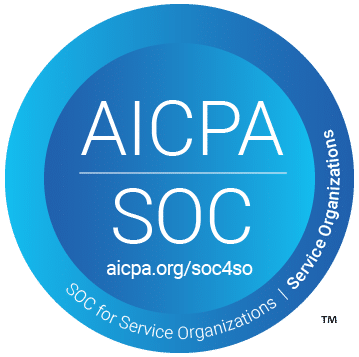Related Resources
Step 1: Planning Your Deployment
Before implementing MS Purview, it’s essential to conduct a thorough assessment of your organization’s data governance needs and objectives. Start by identifying key stakeholders, including data stewards, compliance officers, and IT personnel. Define the scope of the deployment by determining which data assets, environments, and regulatory requirements will be addressed. Establish clear goals and success metrics to measure the impact of the implementation.
Step 2: Setting Up MS Purview
Once the planning phase is complete, proceed with setting up MS Purview within your Azure environment. Begin by creating a Purview account via the Azure portal or Azure CLI. Follow the setup wizard to configure initial settings, such as selecting the region where your metadata will be stored and setting up user access controls. Assign appropriate roles and permissions to ensure that only authorized personnel can access and manage Purview resources.
Step 3: Connecting Data Sources
The next step involves connecting your data sources to MS Purview. Purview supports a wide range of data sources, including on-premises databases, cloud storage solutions, and SaaS applications. Use built-in connectors to integrate these data sources seamlessly. For on-premises data, you might need to deploy self-hosted integration runtime (SHIR) to facilitate secure connectivity. Ensure that all connections are verified and functioning correctly before proceeding to the next step.
Step 4: Configuring Data Cataloging
With data sources connected, configure the data cataloging process to scan and identify data assets across your organization. Schedule regular scans to ensure the data catalog remains up-to-date. Utilize Purview’s classification and labeling features to tag sensitive data and apply relevant metadata. This step is crucial for gaining comprehensive visibility into your data estate and identifying critical data assets for governance.
Step 5: Implementing Data Policies
Implement data governance policies tailored to your organization’s needs. Use Purview’s policy management tools to define data access controls, retention rules, and data protection policies. Automate policy enforcement to ensure consistent application across all data assets. Regularly review and update policies to accommodate changing regulatory requirements and business needs.
Step 6: Enabling Data Lineage and Annotations
Activate dynamic data lineage features to trace the flow of data within your organization. Configure lineage capture for critical data pipelines and processes. Add annotations and comments to provide additional context and facilitate collaboration among data stewards. Lineage visualization will help in conducting impact analysis and identifying the origin of data issues.
Step 7: Monitoring and Reporting
To ensure ongoing compliance and operational excellence, set up monitoring and reporting mechanisms within MS Purview. Use built-in dashboards and reporting tools to track data governance activities, access patterns, and audit logs. Schedule regular reports to review compliance status and performance metrics. Engage with stakeholders to discuss findings and address any identified issues promptly.
Step 8: Continuous Improvement
Data governance is an ongoing process that requires continuous improvement. Regularly review your data governance framework, assess the effectiveness of implemented policies, and gather feedback from stakeholders. Adapt and enhance your MS Purview deployment to meet evolving business and regulatory requirements. Keep exploring new features and updates from MS Purview to stay ahead in the data governance landscape.
By following these steps, organizations can successfully implement MS Purview and establish a robust data governance framework. This comprehensive approach ensures that data assets are managed effectively, compliance is maintained, and operational excellence is achieved.
Still have questions? Reach out to Bronson.AI today.